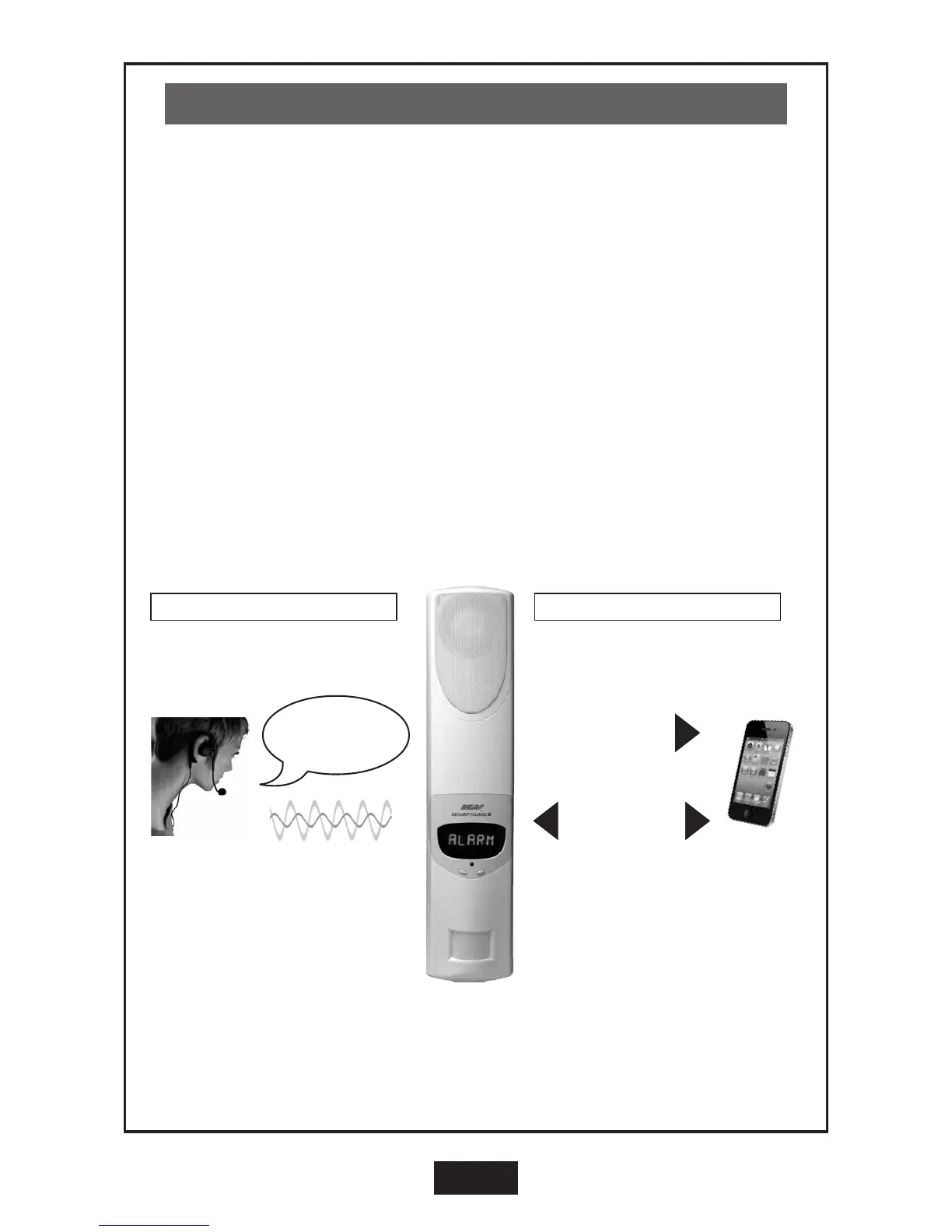11
Back-To-Base Monitoring
GSM DIALLER
Your SECURITYGUARD III has a GSM Dialler
which communicates with you or your monitor-
ing station using the GSM mobile telephone
network. This means you don't need a telephone
landline for monitoring.
The dialler is setup and programmed by your in-
staller at the time of installation. It does not need
any maintenance but should be tested when you
perform your regular system test.
In the event of an alarm, SECURITYGUARD III can
send SMS alerts to your mobile phone and you
can even arm and disarm SECURITYGUARD III
remotely from your mobile phone.
GSM monitoring needs an active mobile phone
SIM card to operate. Central station monitoring
also requires a monitoring account with a moni-
toring company.
Wireless communication to central
monitoring station via GSM.
TWO WAY VOICE
Your SECURITYGUARD III has Two Way Voice
capabilities which means that in the event of
an alarm you can listen in and talk back to the
premises through the SECURITYGUARD III.
This allows you to verify alarm calls from any
phone, anywhere you are.
ARE YOU OK?
MONITORING STATION
YOUR MOBILE PHONE
MONITORING OPTIONS
24 hour monitoring by a central monitoring
station.
Self monitoring by SMS to your mobile
phone with a two way voice channel.
SMS TEXT ALERTS
TWO WAY VOICE
