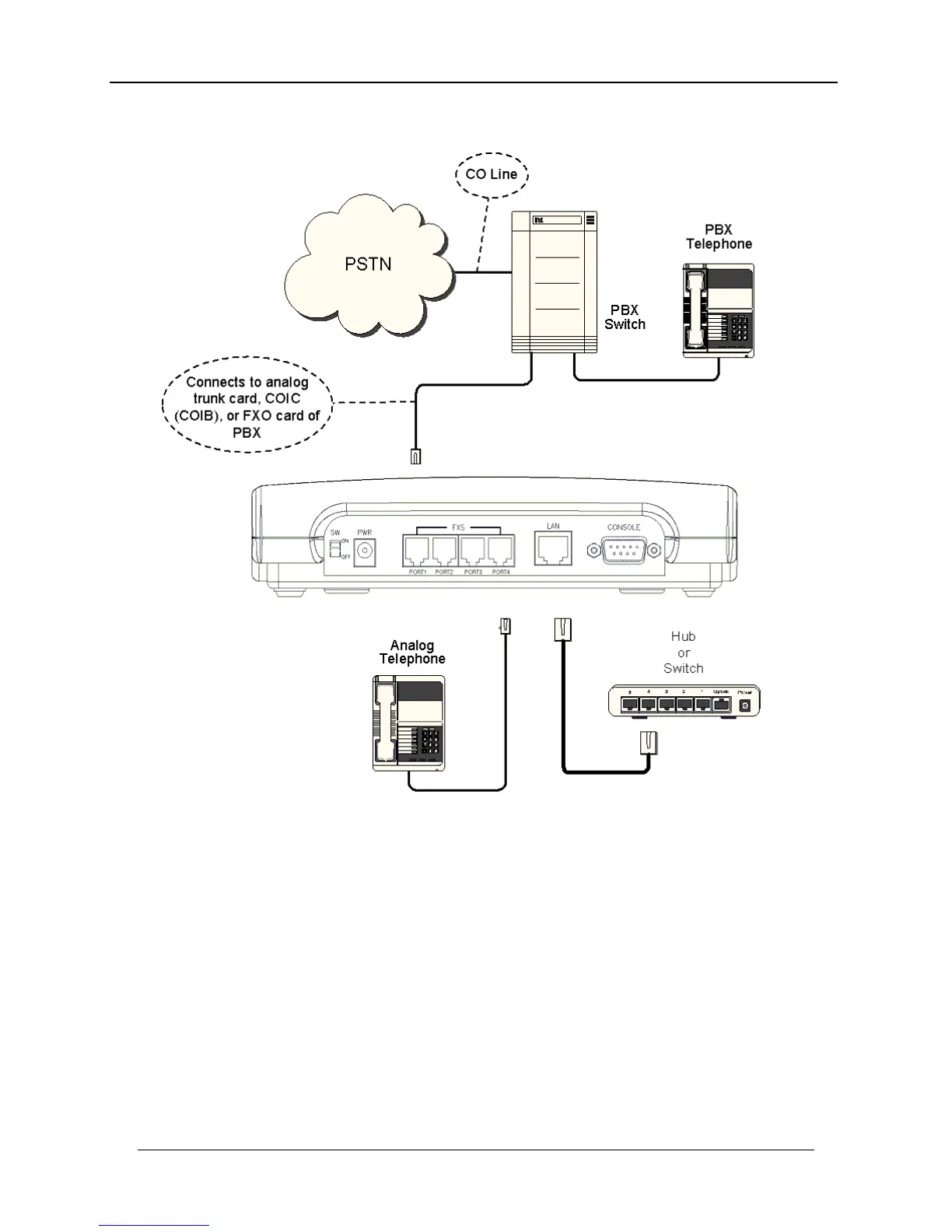Page 5
Figure 2
COIC/COIB: Central Office Interface Card or Board
PBX: Private Branch Exchange
PSTN: Public Switched Telephone Network
Trunk or CO Line: line from Central Office switch
When you have finished connecting the MAX’s FXS ports as illustrated above, plug the
unit into a power outlet and turn it on.
Your Net2Phone MAX 420 hardware setup is now complete. The next step is to
configure the unit to communicate with your LAN so that you can browse the MAX Web
Manager.
Net2Phone MAX 420 – Quick Start Guide Hardward Setup