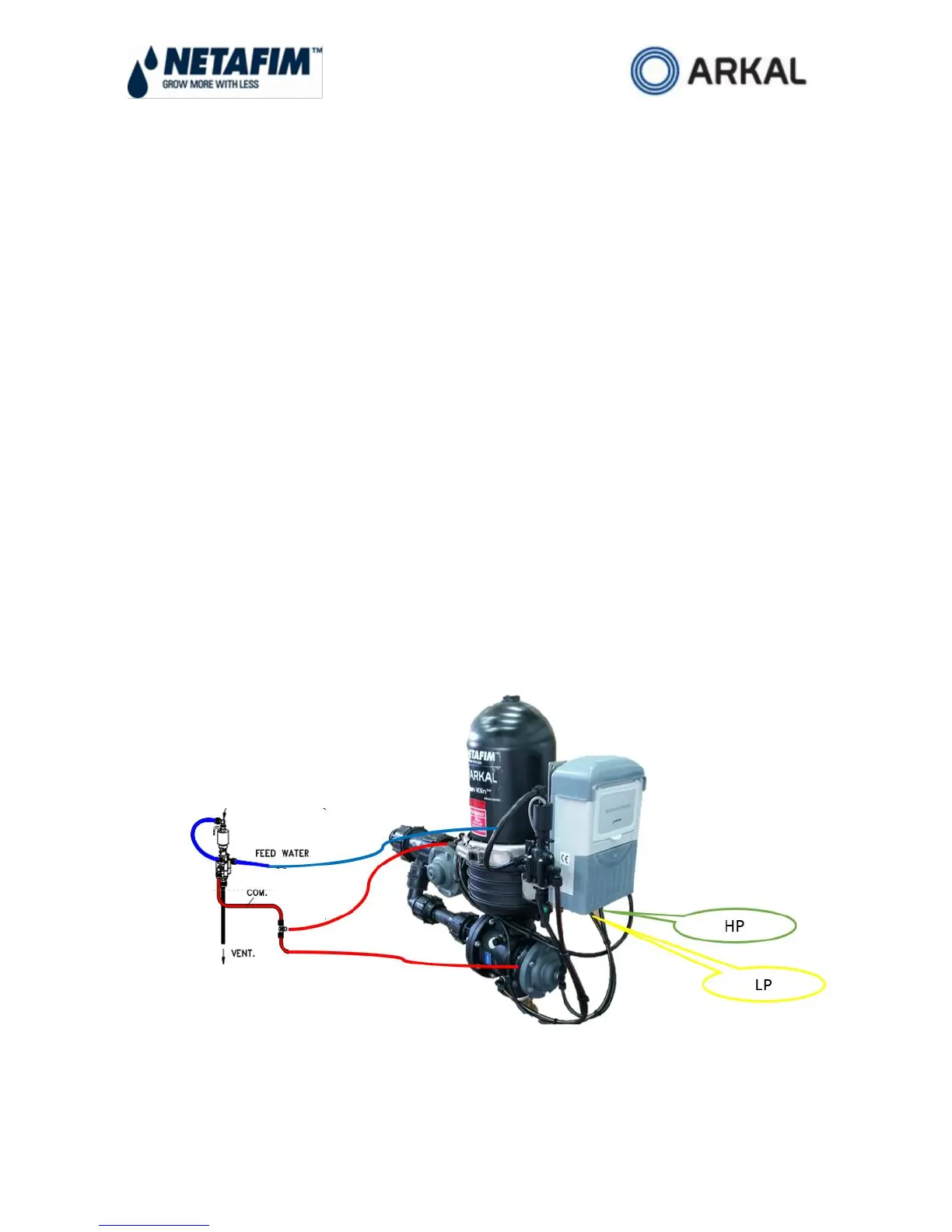2” Spin Klin
6. Installation and Operation
Installation
A. Remove from package, check contents and check for any transport damage to the unit (system operates
under pressure!).
B. Make sure that the inlet and outlet orientation is correct (shown by arrows on filter).
C. Connect back-flush drainage line.
D. Make sure that the filter clamps are securely closed.
E. Connect air supply to the filter and the solenoid
Controller Please - Note: The electronic controller is not included.
A. Refer to manufacturer’s user manual before installing controller.
B. Check that the power supply is suitable for the solenoids & controller.
C. Make sure the solenoid manual switch is set to automatic.
D. Check that the pressure differential gauge is connected to appropriate ports.
E. Set the starting back-flush switch to ∆P 4-6 meters (6-9psi).
