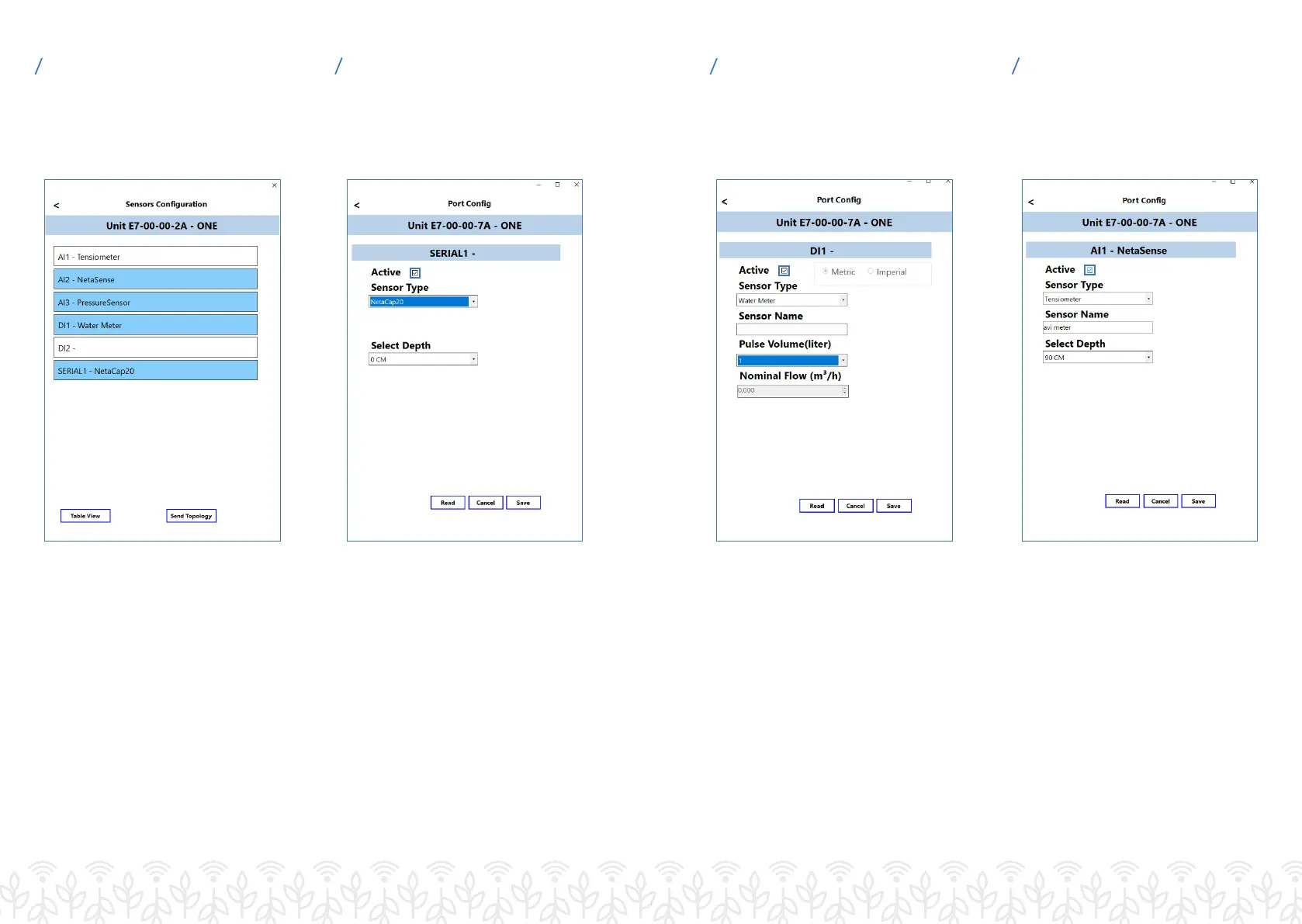8 9
Sensors Conguration
Select the sensors you wish
to connect
Port Cong for serial sensors
Dene the Sensor Type and Sensor
Depth. Check the Active box and
then click Save
Quick check-list:
•
Ensure the serial sensor selector is in the proper position
(please see Wiring Diagram)
•
Ensure the Active box is checked
•
Activated ports should be highlighted in blue
* It is recommended at this stage
to physically connect the sensors
to the device
Port Cong for Digital sensors
Dene the Sensor Type, Sensor
Name and Pulse Volume. Check
the Active box and then click Save.
Please note: Metric / Imperial units
can be selected
Port Cong for Analog sensors
Dene the Sensor Type, Sensor
Name and Sensor Depth.
Check the Active box and then
click Save
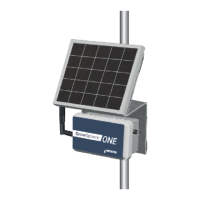