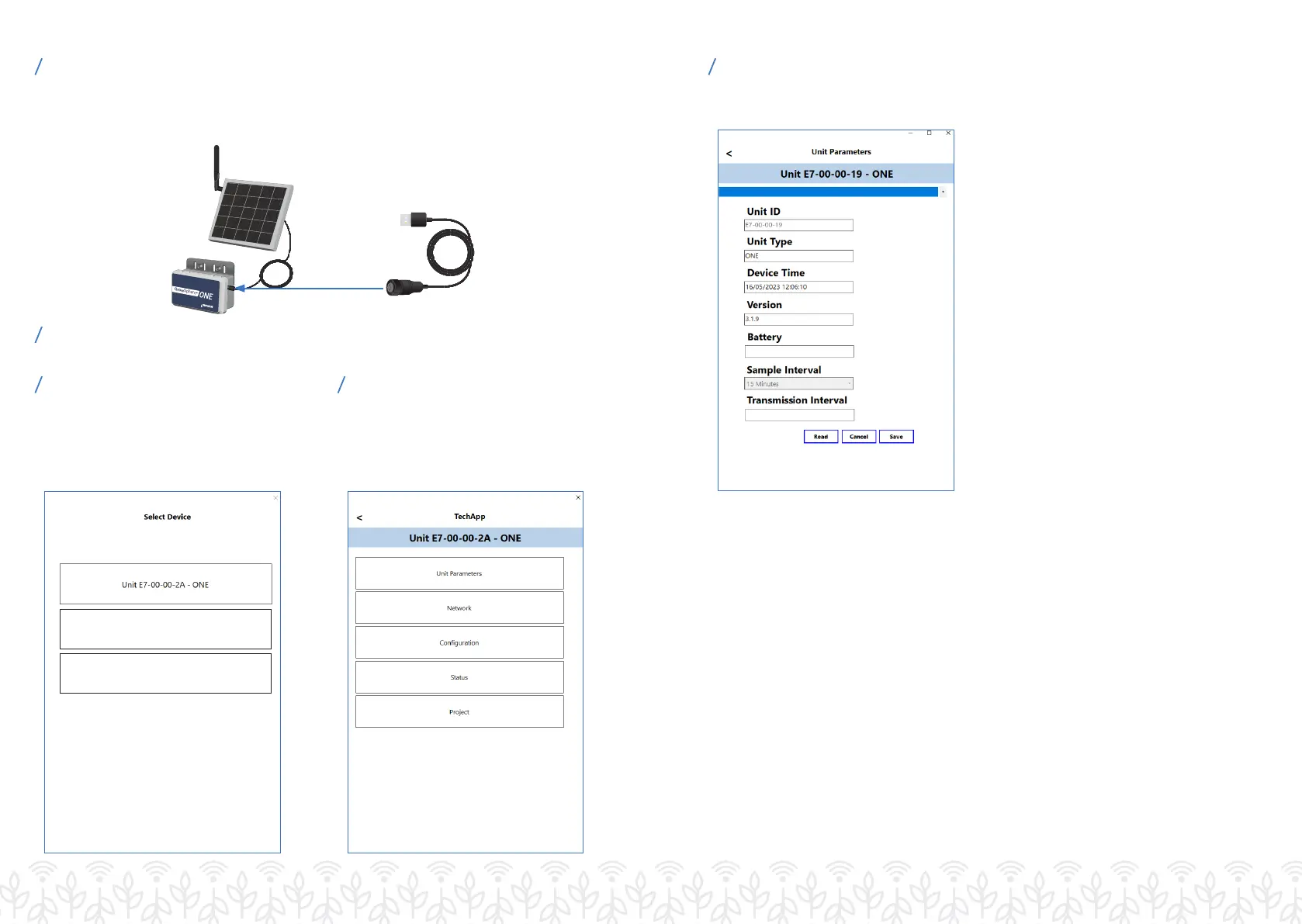6 7
Select Device
Select your device
In the App folder, click on the EXE. le. The user-name and password are not
required. Instead, click on the 'Login'
Prior to conguration, ensure the unit is charged for a minimum of 5 hours, by using
the provided charging cable (as demonstrated in the diagram below).
After charging, disconnect the cable and connect the solar-panel cable instead
TechApp
Congure your unit by following the
instructions below, based on the
sensors you wish to connect. To
begin, select Unit Parameters
Unit E1-23-33-5C - ONE
Unit E1-00-23-3V - ONE
Unit Parameters
The parameters are read-only.
Click 'Save'
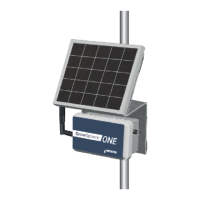