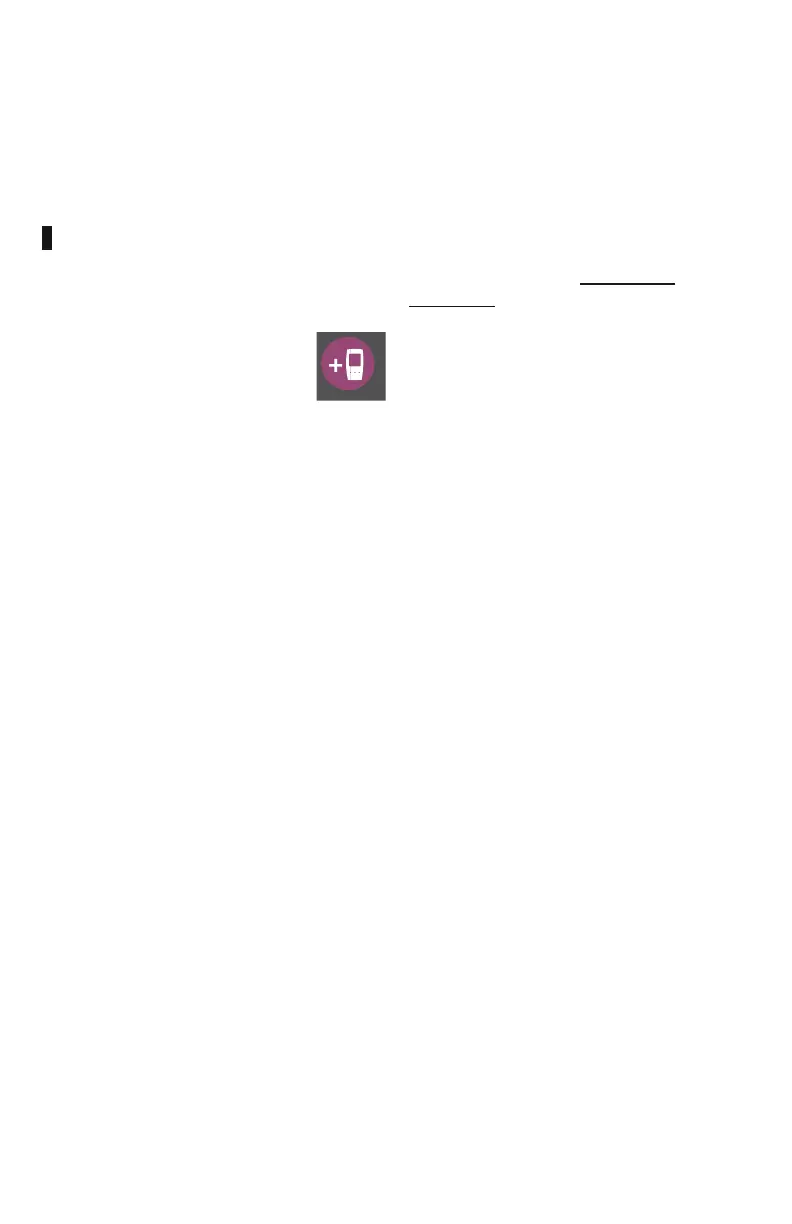b) Follow the instructions in the activation email
you receive from Link-Live.
c) Then, sign in.
3 Claim to Link-Live
a) The first time you sign in to Link-Live, a pop-up
window appears prompting you to claim a
device.
If you already have units claimed in Link-Live,
navigate to the Units page from the
left side navigation menu, and click
the Claim Unit button at the lower
right corner.
b) Select your device (LinkRunner AT), and follow
the on-screen instructions to finish claiming.
c) For more information on using Link-Live, open
Support from the left side menu.
Register
Register your product at NetAlly.com/
Registration to receive update information.
*770-000047*
PN 770-
000047
07/2019
© 2019
NetAlly