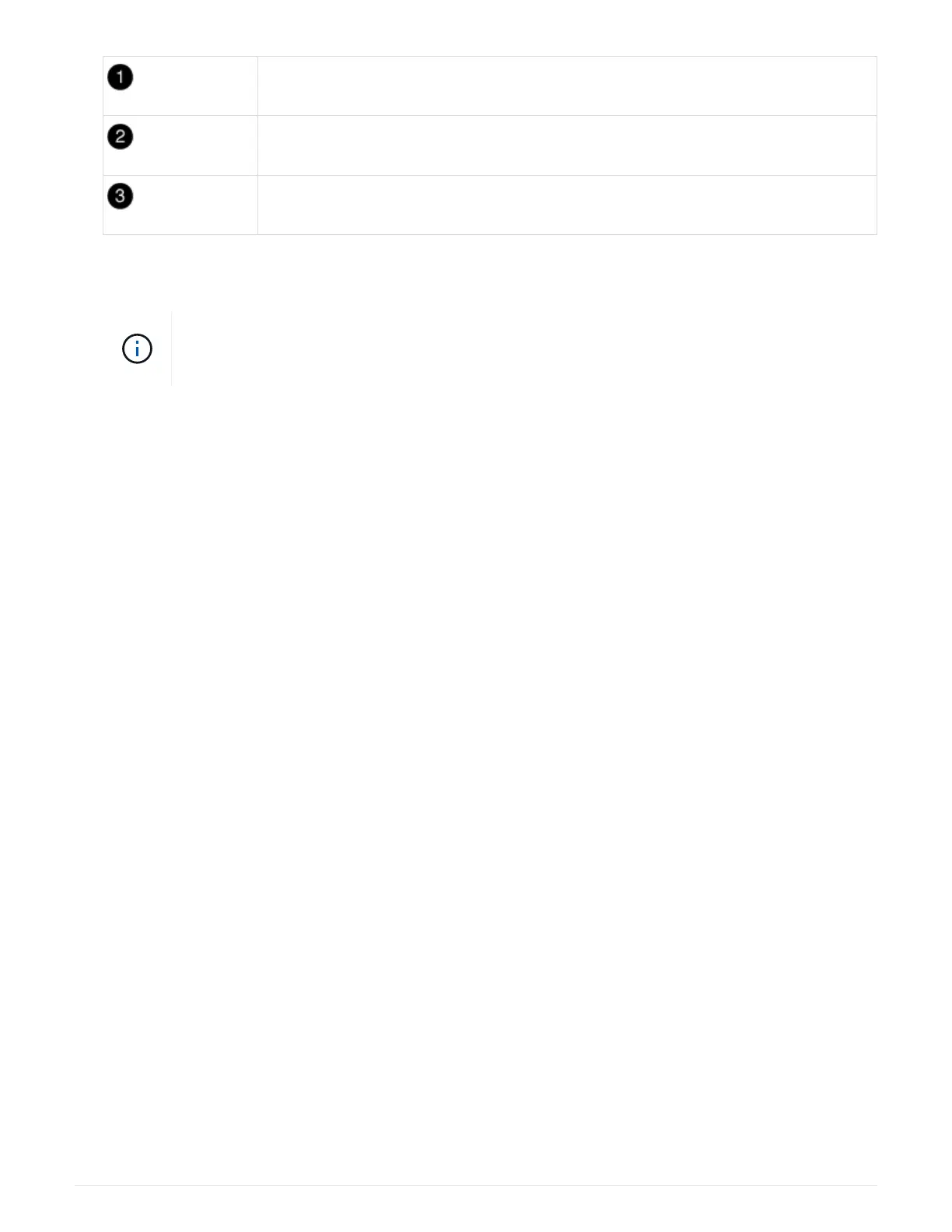Air duct
Riser 2
RTC battery and housing
2. Gently push the battery away from the holder, rotate it away from the holder, and then lift it out of the
holder.
Note the polarity of the battery as you remove it from the holder. The battery is marked with
a plus sign and must be positioned in the holder correctly. A plus sign near the holder tells
you how the battery should be positioned.
3. Remove the replacement battery from the antistatic shipping bag.
4. Note the polarity of the RTC battery, and then insert it into the holder by tilting the battery at an angle and
pushing down.
5. Visually inspect the battery to make sure that it is completely installed into the holder and that the polarity is
correct.
Step 5: Install the PCIe risers
You reinstall the PCIe risers after replacing the hardware components in the impaired controller.
1. Install the riser into the controller module:
a. Align the lip of the riser with the underside of the controller module sheet metal.
b. Guide the riser along the pins in the controller module, and then lower the riser into the controller
module.
c. Swing the locking latch down and click it into the locked position.
When locked, the locking latch is flush with the top of the riser and the riser sits squarely in the
controller module.
d. Reinsert any SFP modules that were removed from the PCIe cards.
Step 6: Reinstall the controller module and setting time/date after RTC battery replacement
After you replace a component within the controller module, you must reinstall the controller module in the
system chassis, reset the time and date on the controller, and then boot it.
1. If you have not already done so, close the air duct or controller module cover.
2. Align the end of the controller module with the opening in the chassis, and then gently push the controller
module halfway into the system.
Do not completely insert the controller module in the chassis until instructed to do so.
3. Recable the system, as needed.
If you removed the media converters (QSFPs or SFPs), remember to reinstall them if you are using fiber
681
