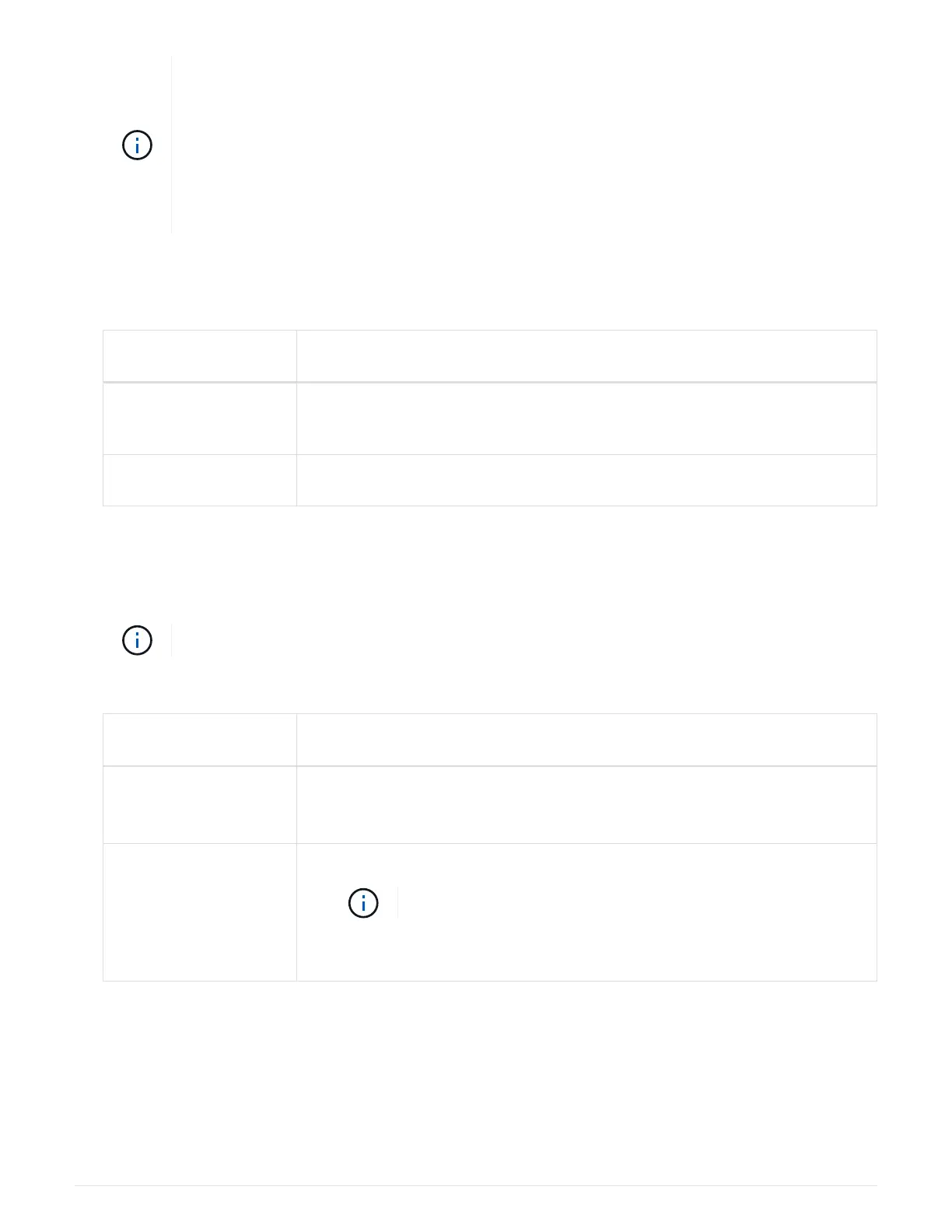When non-dedicated ports are not configured for storage use, the command output displays
the following:
If your HA pair is running ONTAP 9.8 or later, the non-dedicated ports display
network in
the
Mode column.
If your HA pair is running ONTAP 9.7 or 9.6, the non-dedicated ports, which display
false
in the Is Dedicated?` column, also display disabled in the State column.
3. Configure the non-dedicated ports for storage use, on one of the controller modules:
You must repeat the applicable command for each port you are configuring.
If your HA pair is
running…
Then…
ONTAP 9.8 or later
storage port modify -node node name -port port name -mode
storage
ONTAP 9.7 or 9.6
storage port enable -node node name -port port name
4. If your HA pair is running ONTAP 9.6, reboot the controller module so that the port changes take effect:
system node reboot -node node name -reason reason for the reboot
Otherwise, go to the next step.
The reboot can take up to 15 minutes.
5. Repeat steps for the second controller module:
If your HA pair is
running…
Then…
ONTAP 9.7 or later a. Repeat step 3.
b. Go to step 6.
ONTAP 9.6 a. Repeat steps 3 and 4.
The first controller must have already completed its reboot.
b. Go to step 6.
6.
Verify that the non-dedicated ports on both controller modules are configured for storage use:
storage
port show
You can enter the command on either controller module.
If your HA pair is running ONTAP 9.8 or later, the non-dedicated ports display storage in the Mode
column.
1495
