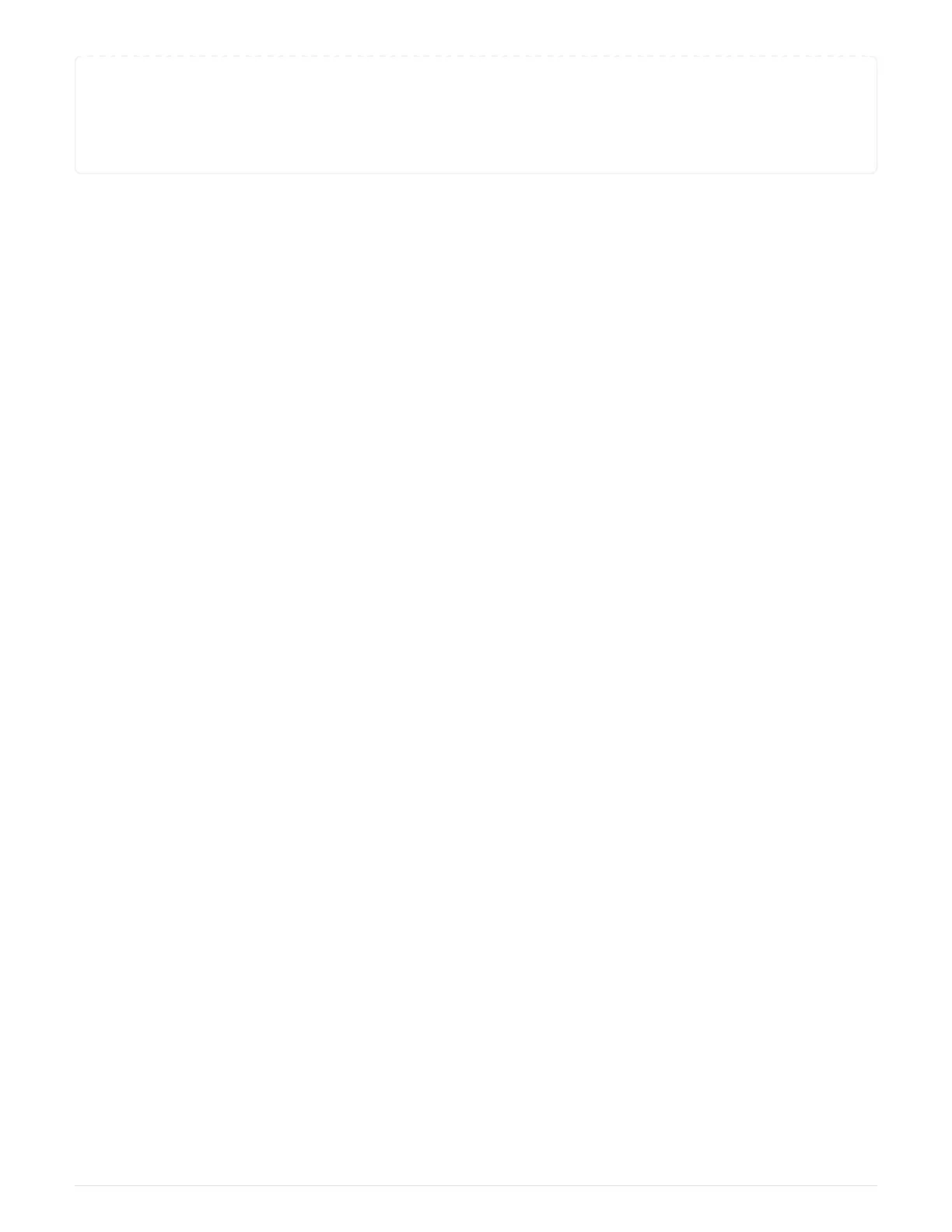b. Configure the system using the data you collected in the ONTAP Configuration Guide.
5. Verify the health of your system by running Config Advisor.
6. After you have completed the initial configuration, go to the ONTAP & ONTAP System Manager
Documentation Resources
page for information about configuring additional features in ONTAP.
Maintain
Maintain ASA C250 hardware
For the ASA C250 storage system, you can perform maintenance procedures on the
following components.
Boot media
The boot media stores a primary and secondary set of boot image files that the system uses when it boots.
Chassis
The chassis is the physical enclosure housing all the controller components such as the controller/CPU unit,
power supply, and I/O.
Controller
A controller consists of a board, firmware, and software. It controls the drives and implements the ONTAP
functions.
DIMM
You must replace a DIMM (dual in-line memory module) when a memory mismatch is present, or you have a
failed DIMM.
Drive
A drive is a device that provides the physical storage media for data.
Fan
The fan cools the controller.
Mezzanine card
A Mezzanine card is a printed circuit board that plugs directly into another plug-in card.
NVEM battery
A battery is included with the controller and preserves cached data if the AC power fails.
Power supply
A power supply provides a redundant power source in a controller shelf.
12
