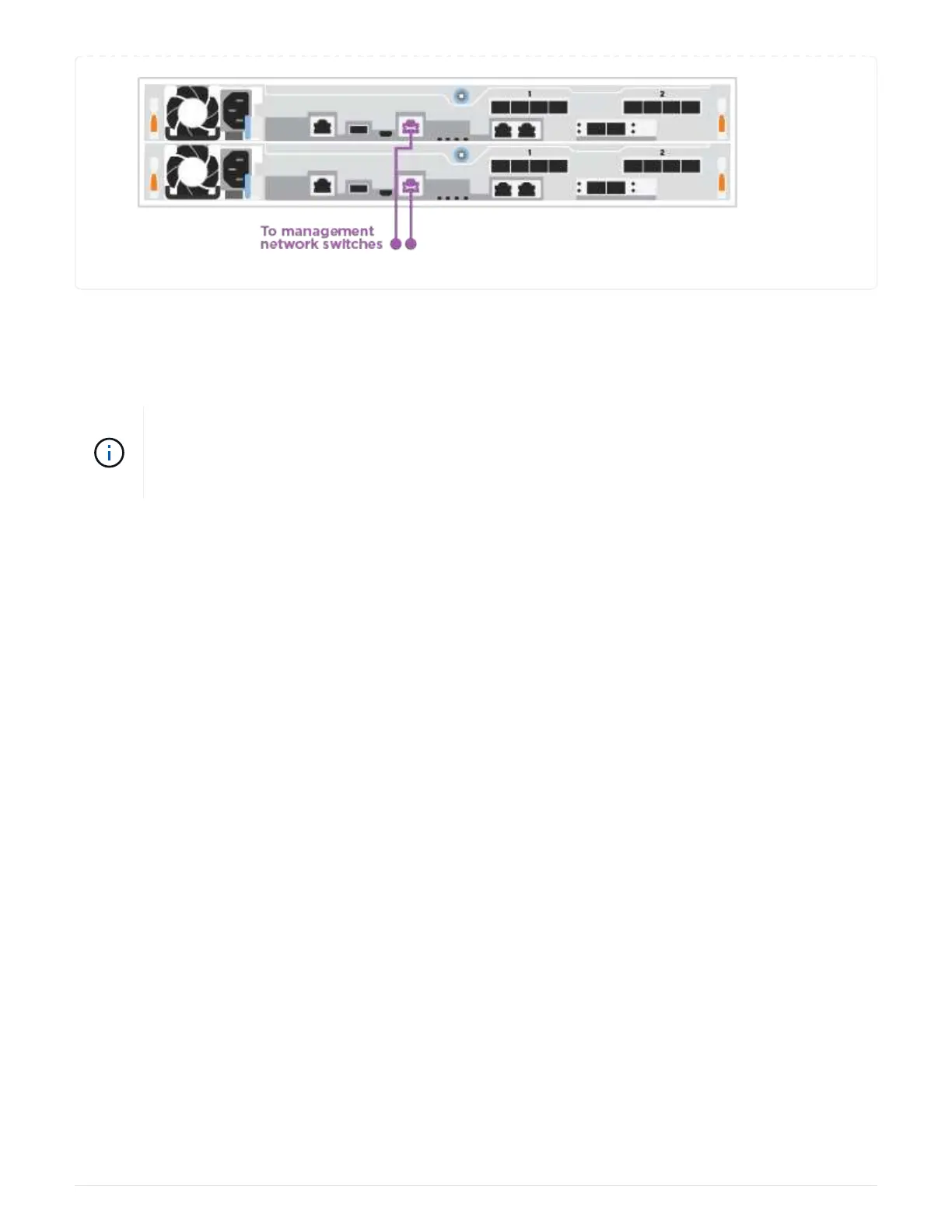Step 4: Cable to host network or storage (Optional)
You have configuration-dependent optional cabling to the Fibre Channel or iSCSI host networks or direct-
attached storage. This cabling is not exclusive; you can have cabling to a host network and storage.
NetApp Hardware Universe slot priority for host network cards (Fibre Channel or 25GbE) is slot
2. However, if you have both cards, the Fibre Channel card goes in slot 2 and the 25GbE card
goes in slot 1 (as shown in the options below). If you have an external shelf, the storage card
goes in slot 1, the only supported slot for shelves.
6
