
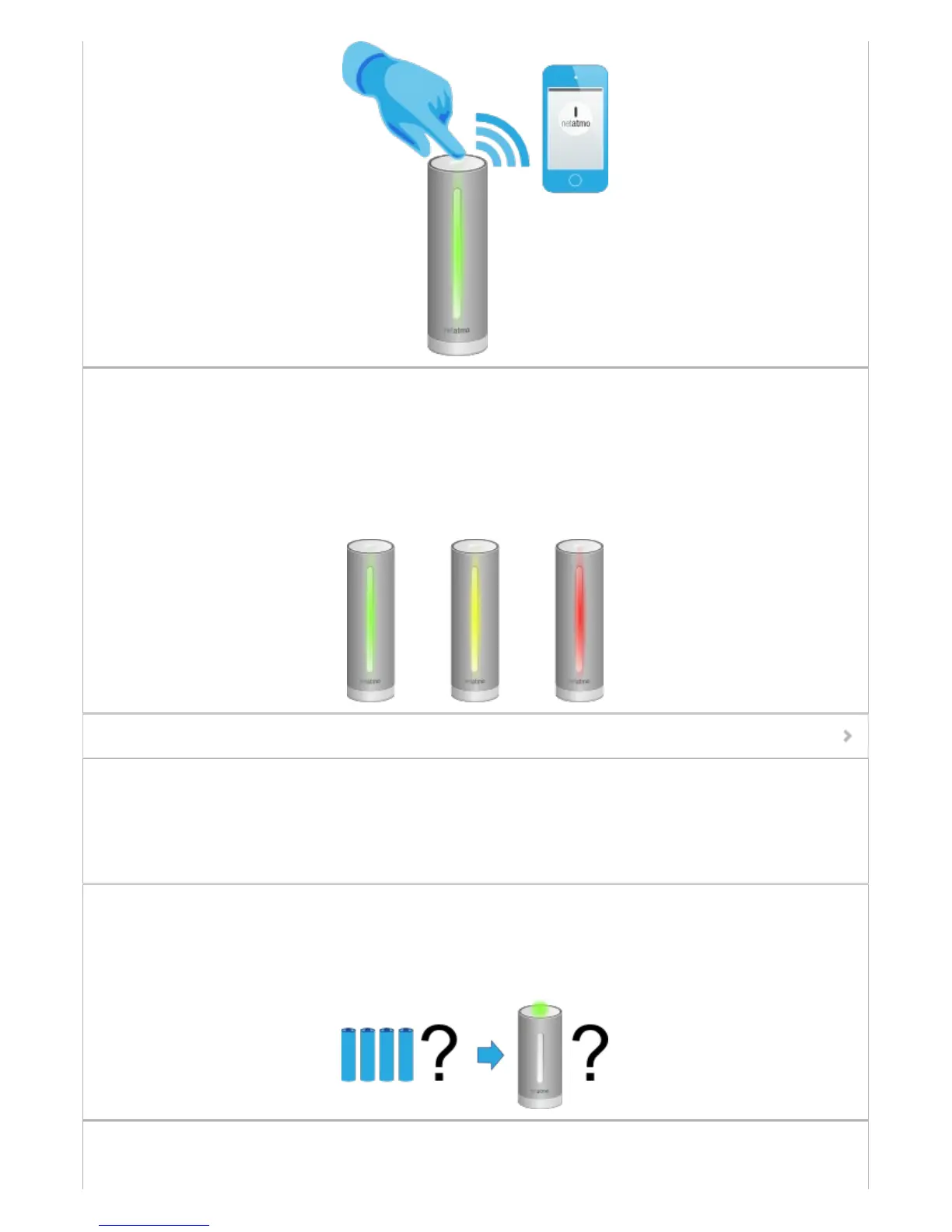 Loading...
Loading...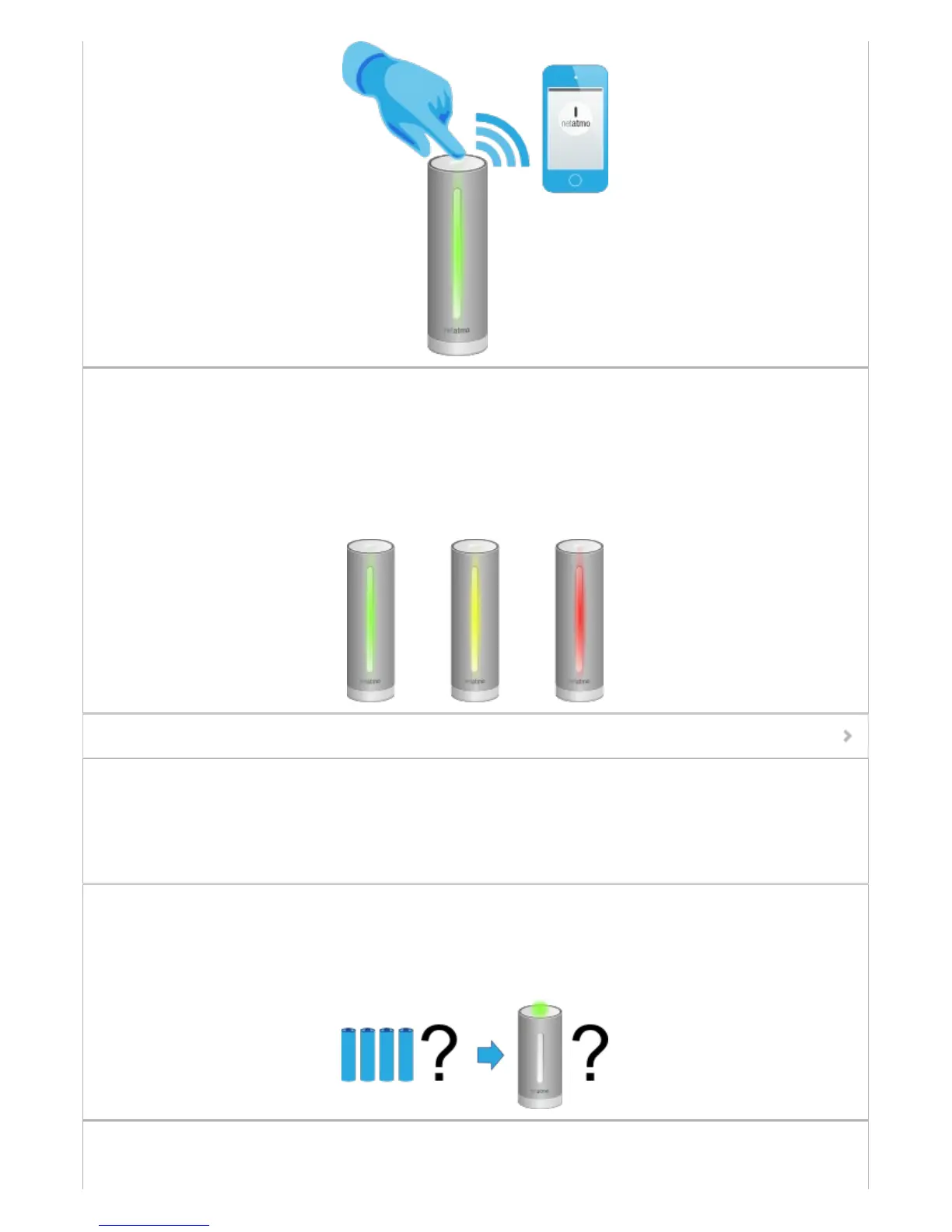
Do you have a question about the Netatmo Weather Station and is the answer not in the manual?
| Humidity Range | 0% to 100% |
|---|---|
| CO2 Measurement Range | 0 to 5000 ppm |
| Connectivity | Wi-Fi 802.11 b/g/n (2.4 GHz) |
| Indoor Sound Meter | Yes |
| Battery Life (Outdoor Module) | Up to 1 year |
| App Support | Netatmo Weather App |
| Weather Forecast | 7-day forecast |
| Indoor Temperature Range | 0°C to 50°C |
| Outdoor Temperature Range | -40°C to 65°C |
| Power Supply | Indoor: USB power adapter, Outdoor: 2 AAA batteries |
| Compatibility | iOS, Android |
| Indoor Module Dimensions | 45 x 45 x 155 mm |
| Data Storage | Cloud storage |
| Alerts | Customizable alerts for temperature, humidity, CO2 levels |