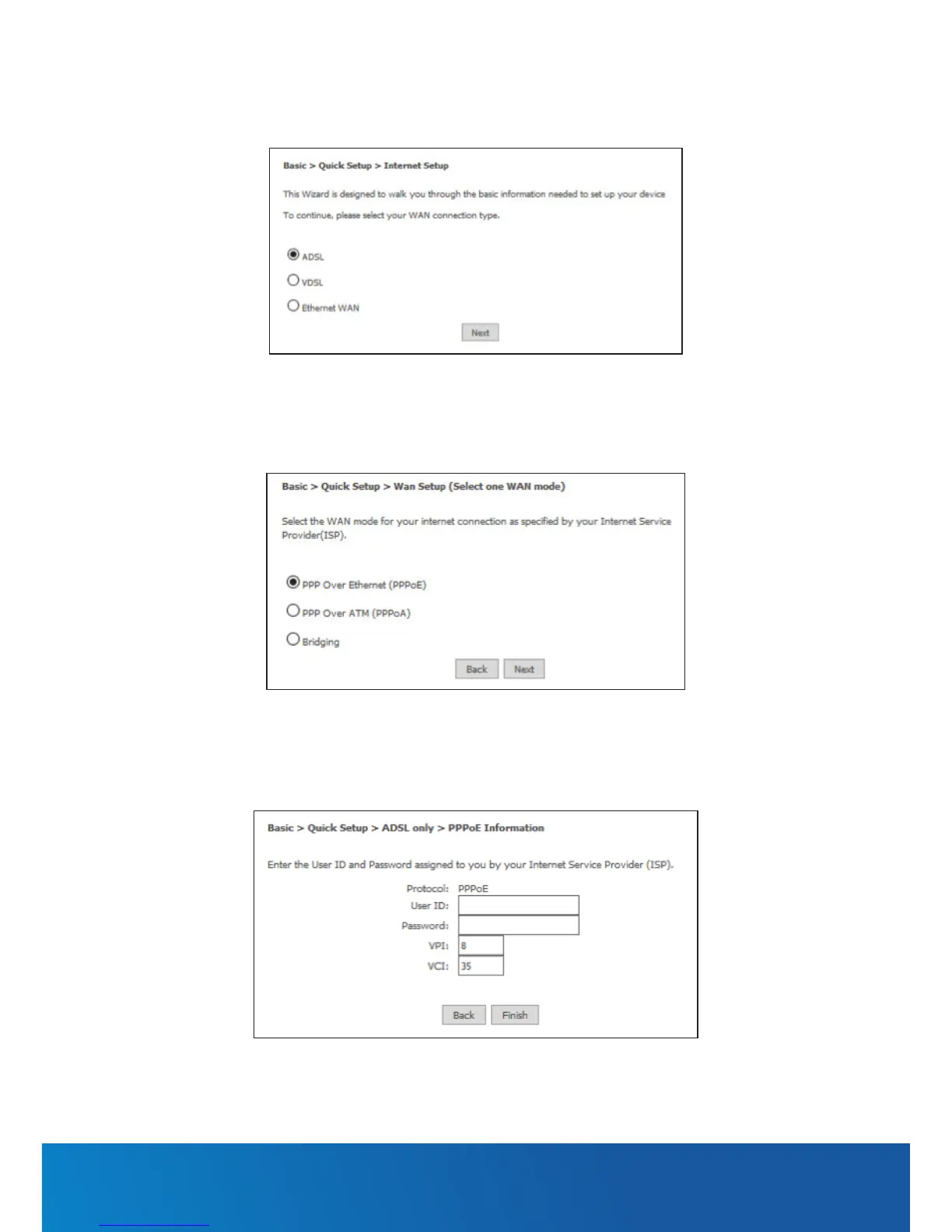ADSL
a. Select ADSL and click the Next button.
b. Select either the PPPoE, PPPoA or Bridging for your internet connection as specied by
your Internet Service Provider (ISP). Click the Next button.
c. In the User ID and Password elds, enter the username and password assigned to you
by your Internet Service Provider (ISP). Click the Finish button.
The account settings are saved and the NF18ACV connects to the internet.