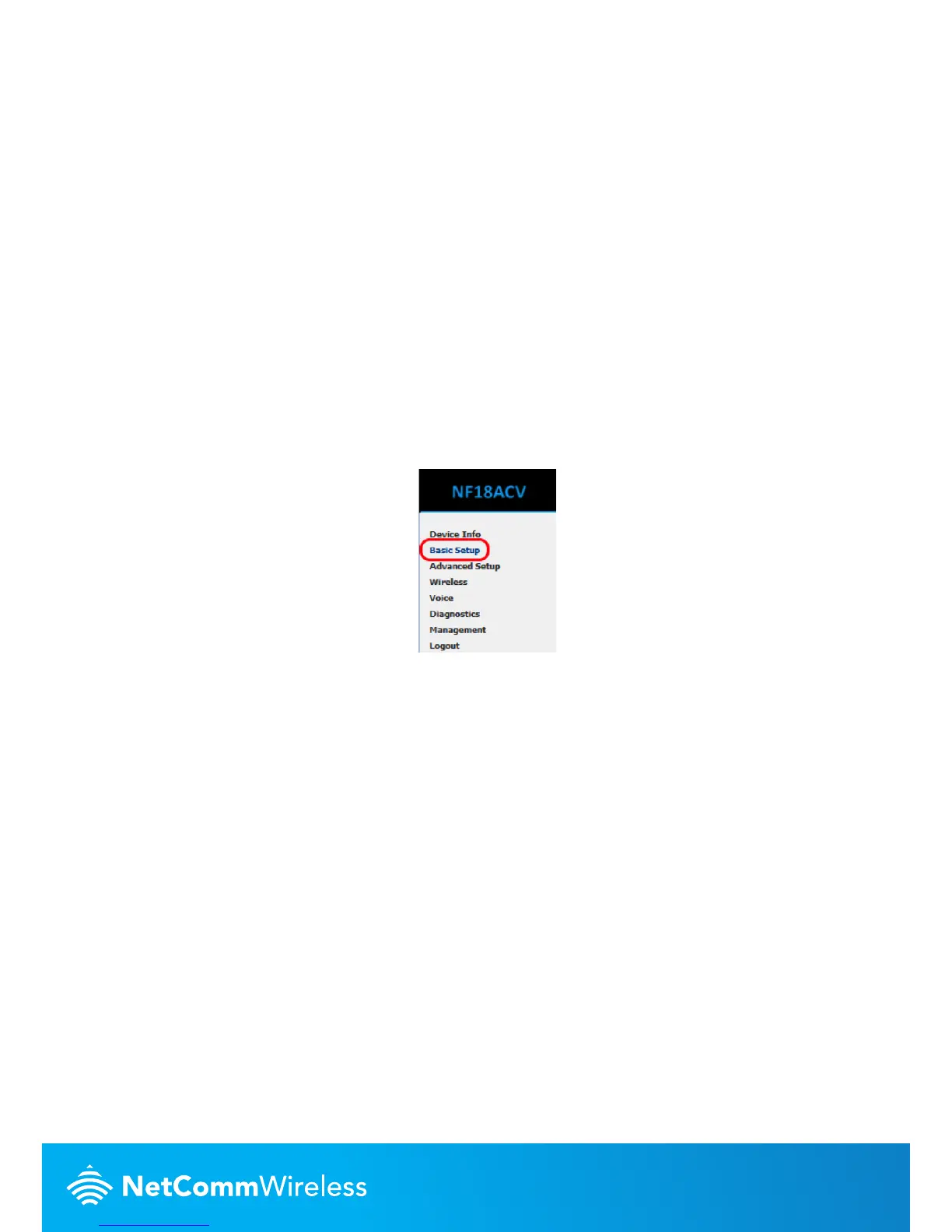CONFIGURING THE DEVICE FOR USE WITH
AN INTERNET SERVICE
Click on the Basic Setup menu item on the left side of the screen.
Follow the instructions for your connection type.
LOGGING IN TO THE WEB INTERFACE
1. Open a web browser (such as Internet Explorer®, Mozilla Firefox® or Google Chrome™),
type http://192.168.20.1 into the address bar and press Enter.
2. At the login screen, type admin into both the Username and the Password elds, then
click the OK button.