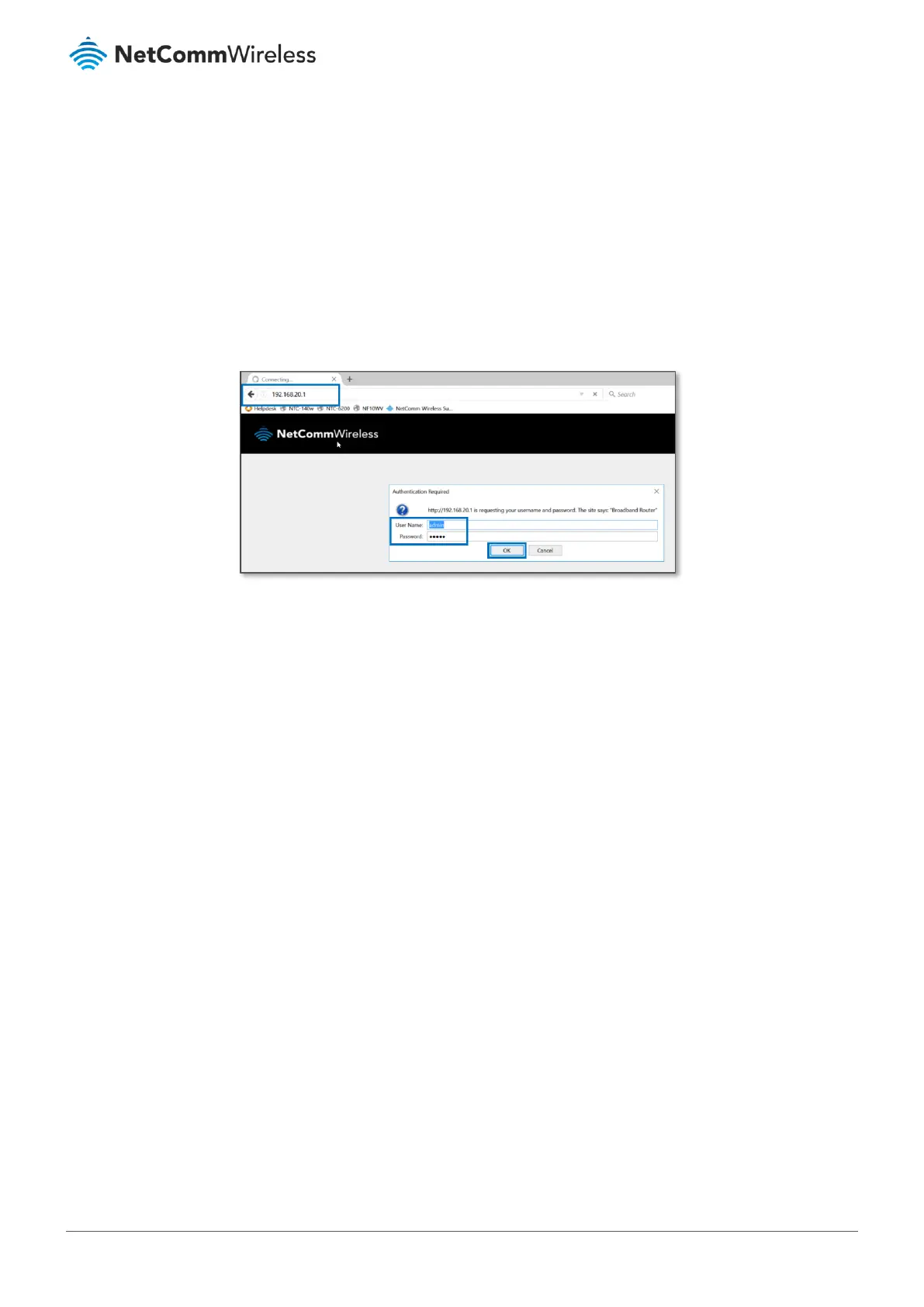Change the default password
This guide will take you through the process of changing the password required to login to the Administration page of your
NF18ACV.
Initial log in to the Web interface of the NF18ACVC
1 Open a web browser (such as Internet Explorer, Google Chrome or Firefox), type http://192.168.20.1 into the address
bar and press Enter.
2 At the login screen, type admin into both the User Name and the Password fields and click OK.