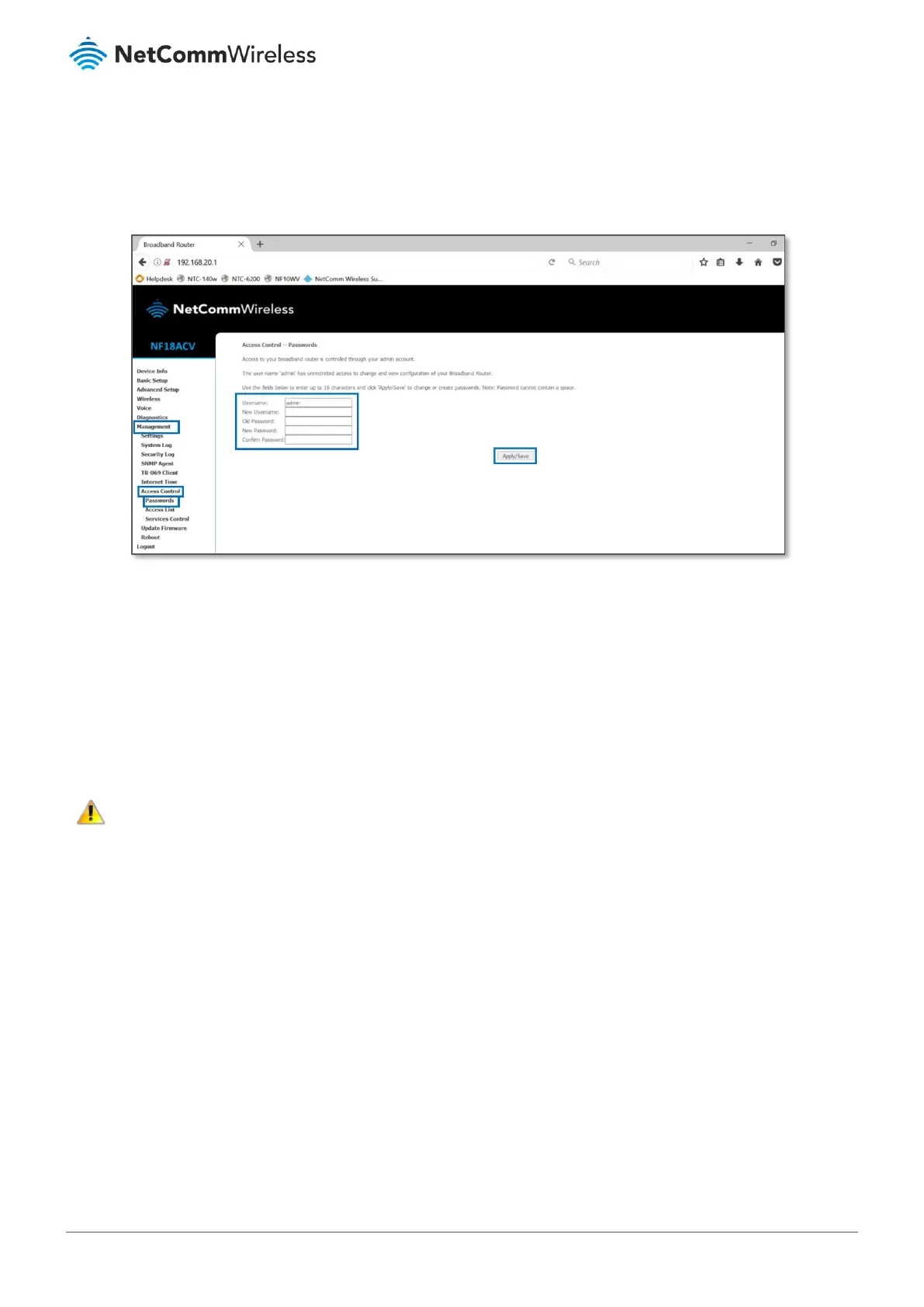Customise the username and password
1 From the Management menu on the left, select Access Control and then Passwords from its sub-menu.
2 The Access Control – Passwords screen will open:
3 Enter "admin" as the Username.
4 Enter your new user name into the New Username field.
5 Enter the current password into the Old Password field (initially this will be "admin").
6 Enter a new password into the New Password field.
7 Enter the new password once again into the Confirm Password field.
8 Click the Apply/Save button.
Important – Remember your personal user name and password.
If you forget it, you will have to factory reset and reset or restore all of your internet settings.
