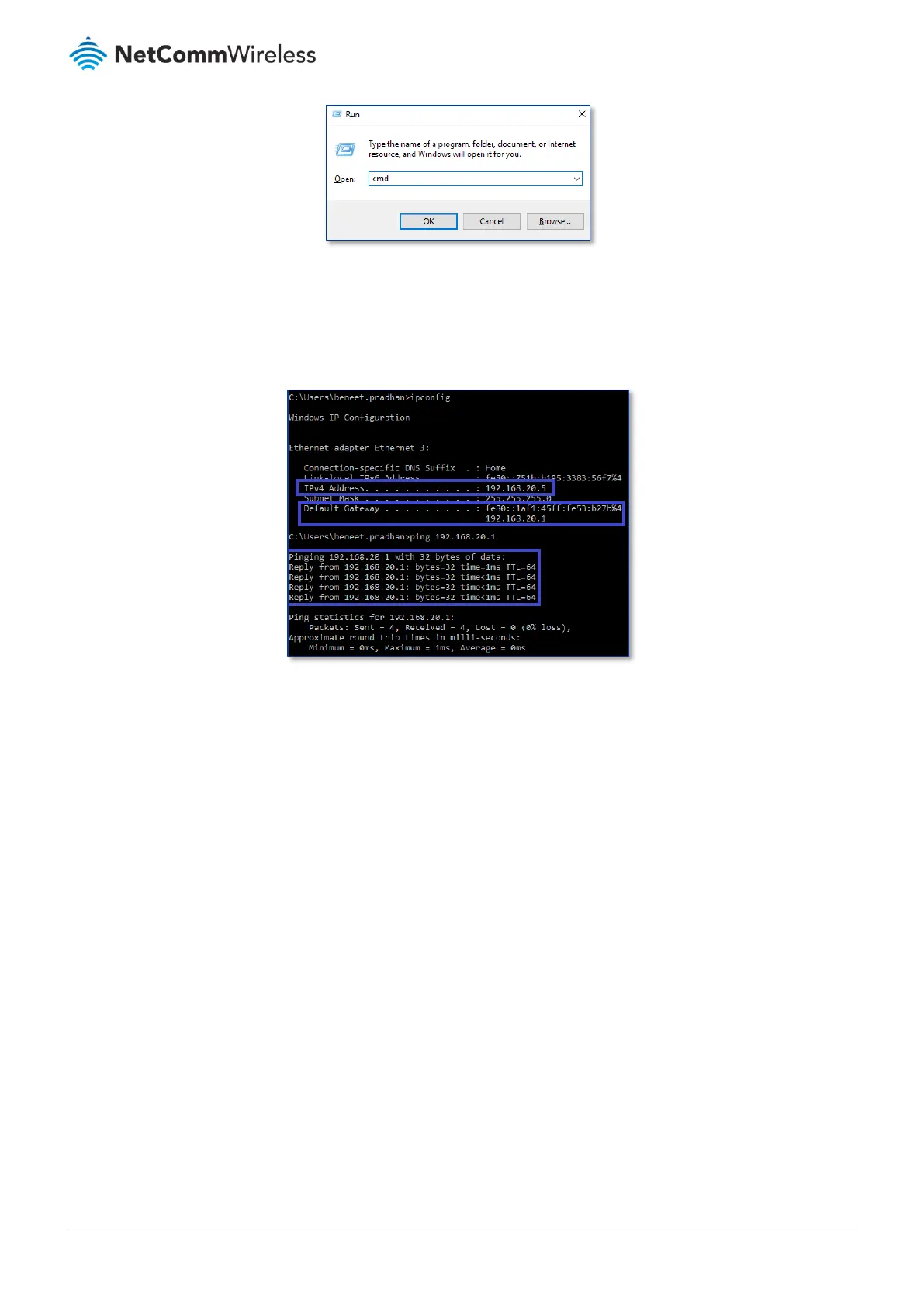5 In command prompt, run ipconfig to check whether client is getting IP address or not.
Run ping 192.168.20.1 command to check whether client can ping modem or not.
You should be able to get IPv4 address, Default gateway and reply from ping as in the snapshot below.
6 If you still cannot access modem, change Ethernet port in the modem, use different Ethernet cable and/or
computer/laptop.
7 Check rebooting the modem.
8 If you still cannot access modem, connect the modem with wireless and check whether you can ping modem or not.
