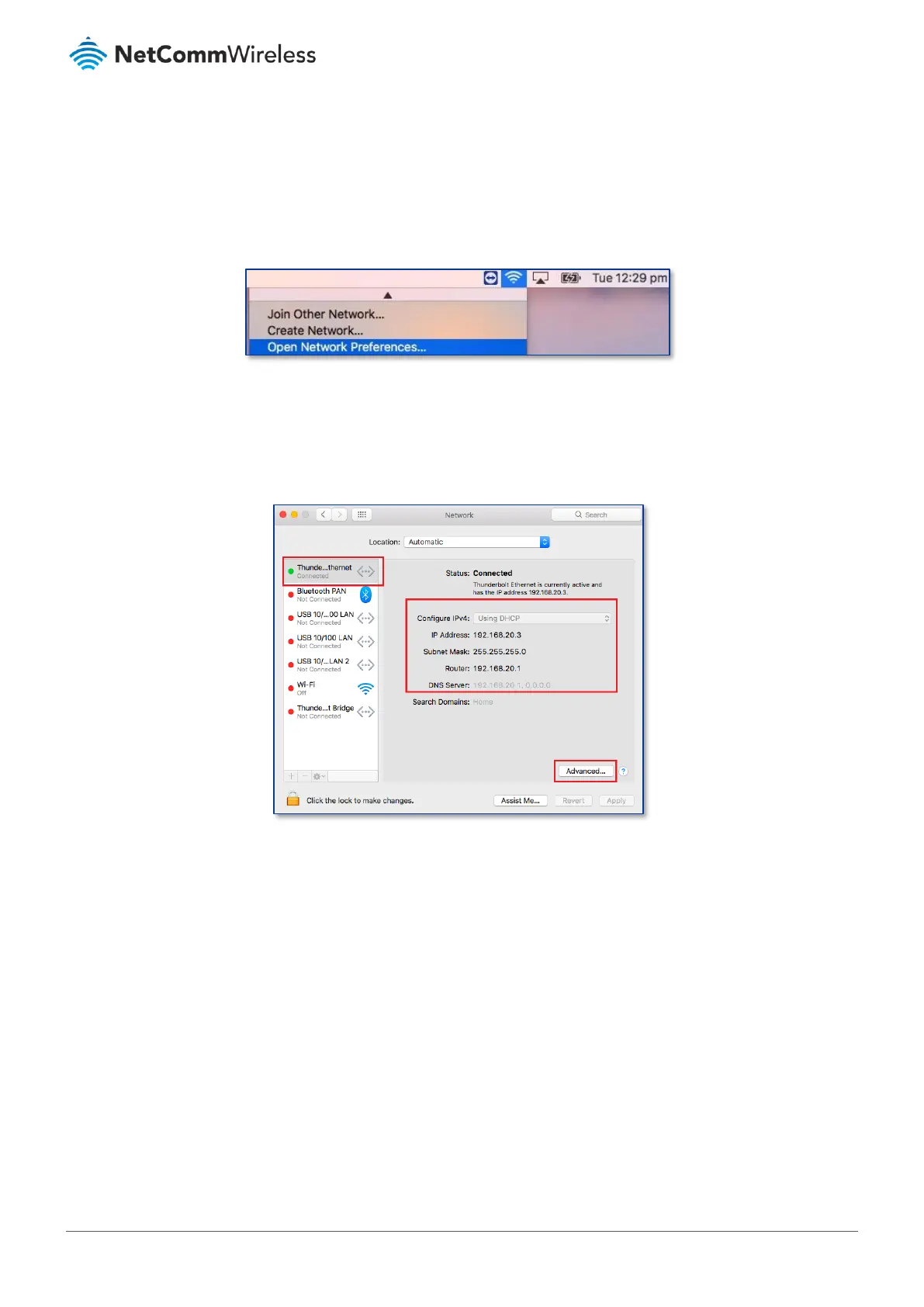MAC Operating System
1 Use Ethernet (yellow) cable to connect PC and modem.
2 Check LED status of Ethernet port where LAN cable is connected.
3 Click the Wi-Fi (airport) icon on the top right corner of the screen and link “Open Network Preferences…”
4 Check your Ethernet connection.
You should be using DHCP and not static IP address.
You should be able to get router IP address as 192.168.20.1.
5 If you are using static IP address, click Advanced, select Configure IPv4 as Using DHCP and click OK.