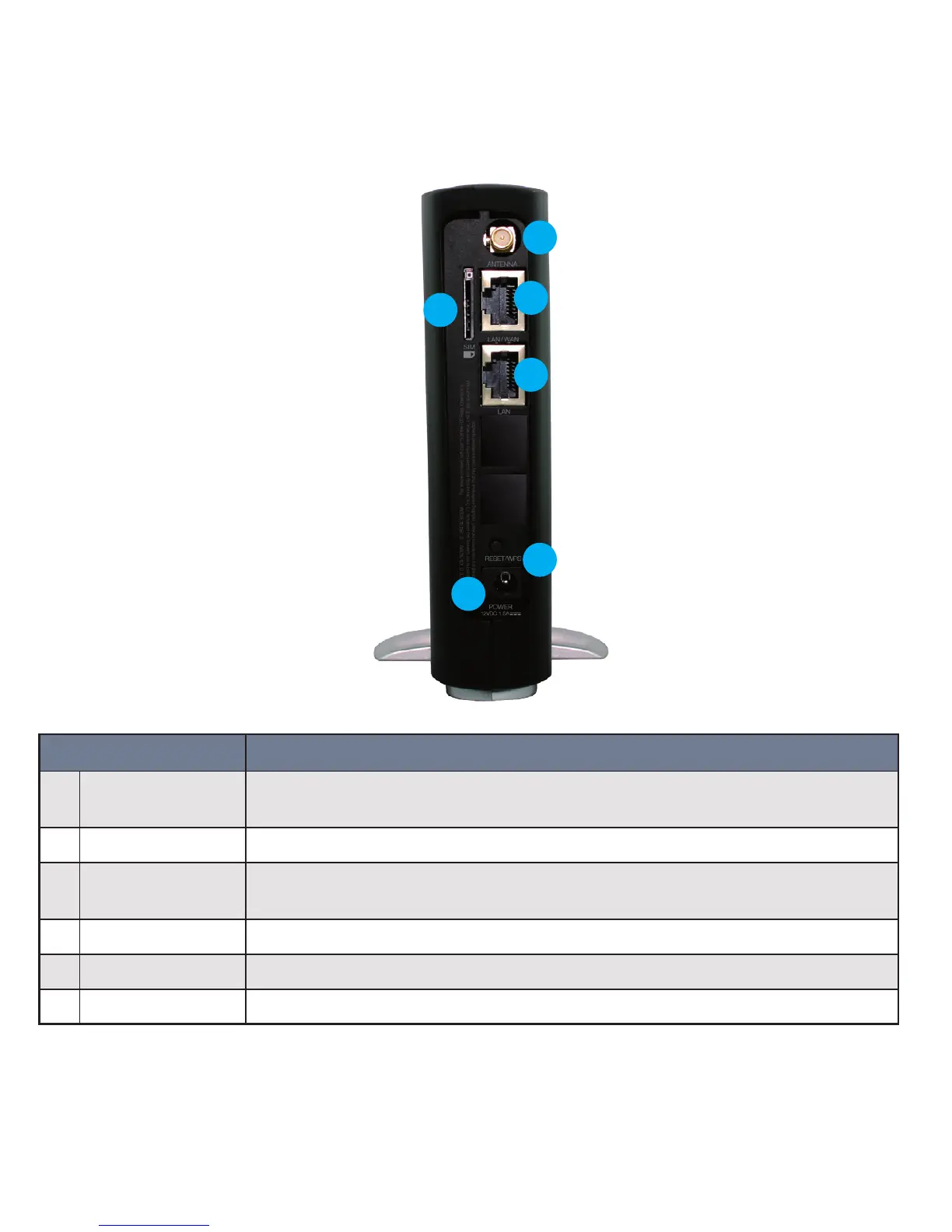REAR PANEL DESCRIPTION
1 Reset button
By using a paper clip, hold this button down for more than 10 seconds to
reset to factory defaults.
2 DC IN
Power connector, connects to a DC 12V 1.5A Power Adapter
3 LAN/WAN port
RJ-45 LAN/WAN port for wired Ethernet clients (LAN) or alternative Internet
connection to ADSL/Cable/Fibre (WAN)
4 LAN port
RJ-45 LAN port for wired Ethernet clients (computers, laptops, etc)
5 SIM slot
Slot for entering the SIM card.
6 Antenna
Screw the supplied antenna onto this connector
1
5
4
3
2
6
