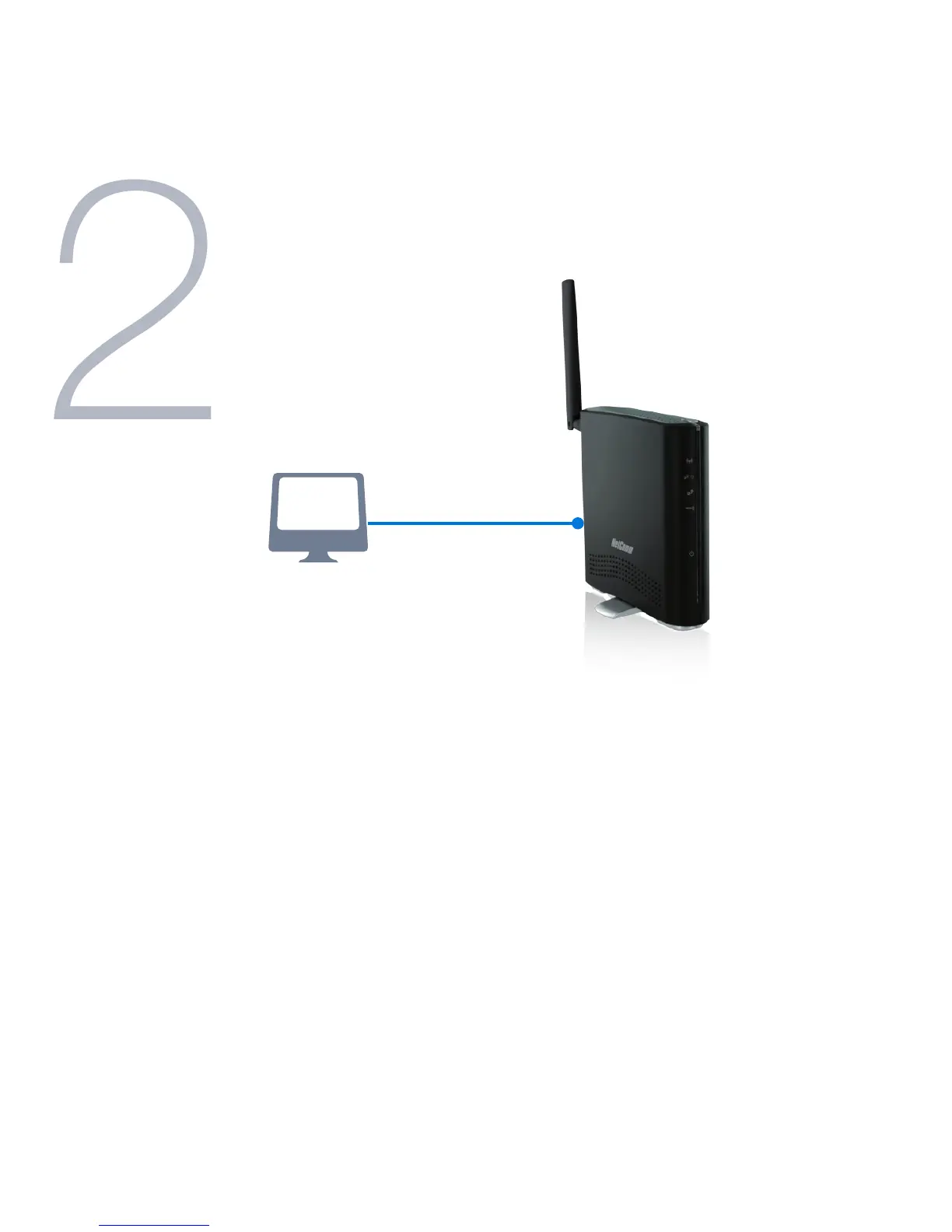Connecting to the Router
via a Cable
NOTE: This step is optional. If you do not wish to connect via an Ethernet cable to the router, please skip this step and
proceed to step number 3.
1. Connect the yellow Ethernet cable provided to the Ethernet port labeled LAN on the back
of the HSPA+ WiFi Router.
2. Connect the other end of the Ethernet cable to your computer or to another
Ethernet-enabled device like a gaming console, a TV or a home cinema system.
3. Wait approximately 30 seconds for the connection to establish.
4. Proceedtostepnumber4tocongureInternetaccessonyourrouter
Computer
