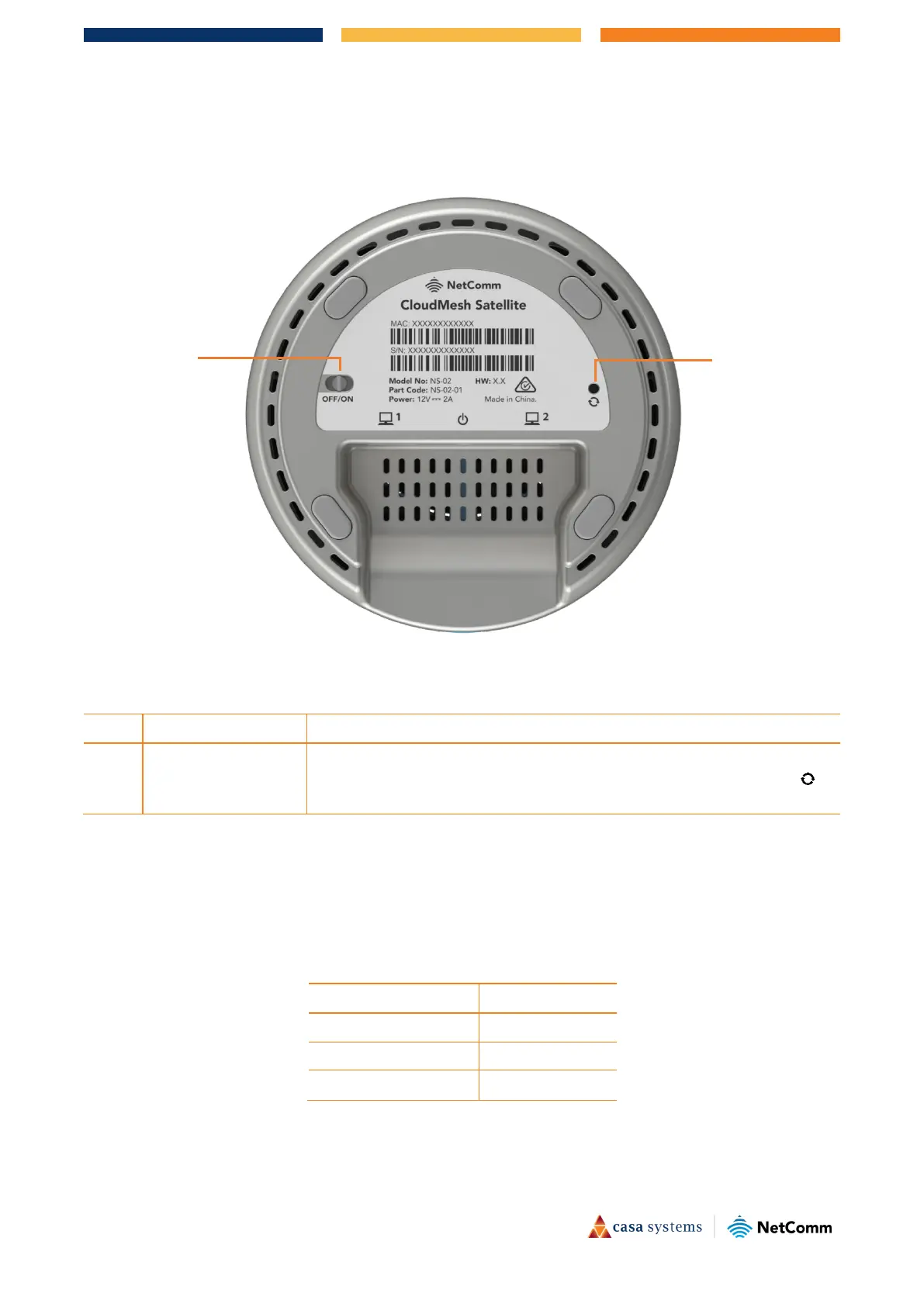7 of 22
CloudMesh Satellite – User Guide
UG01350 v1.00 14 July 2021
Bottom view
F i gure 3 – Bott om vi ew i nterfaces
No Interface Description
1 ON/OFF button Turns the CloudMesh Satellite on or off.
2 Reset button To reset the CloudMesh Satellite, insert a straightened paper clip or
similarly shaped object into the small hole marked with the reset icon
and hold for ten (10) seconds.
T a b l e 3 - Bottom view interface
Physical dimensions and weight
The table below lists the physical dimensions and weight of the CloudMesh Satellite.
Dimensions
Width 113 mm
Height 145 mm
Depth 110 mm
Weight 320 grams
T a b l e 4 - Physical dimensions and weight
