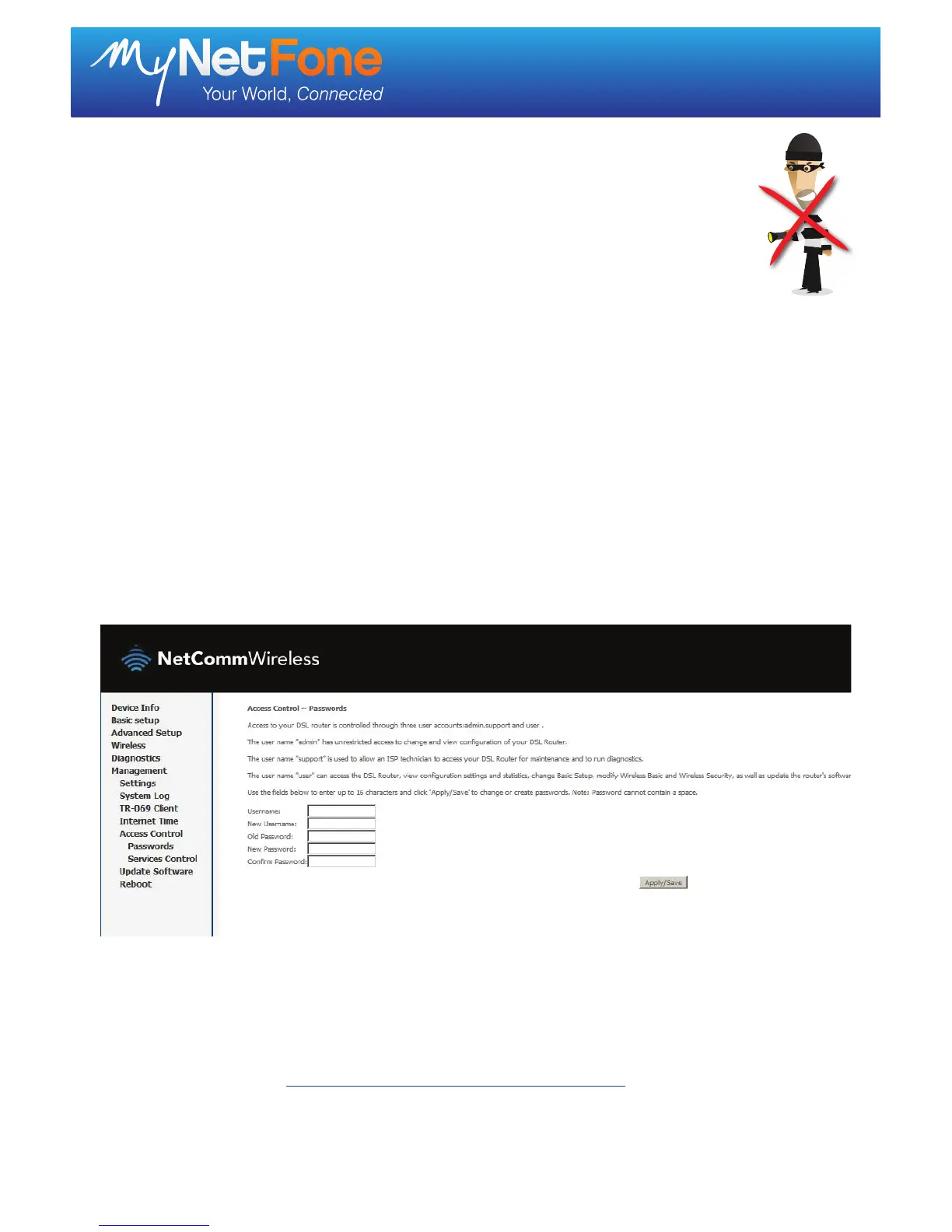Netcomm NB604N
Internet Security
TM
Ensure your internet connection remains secure:
1. Do not enable remote access.
2. Change wireless password from default.
3. Change Admin password from default. (See instructions below).
Change Your Default Admin Password
4
1. Open a web browser (e.g. Internet Explorer, Firefox, Safari, etc) and type in 192.168.1.1
into the address bar.
2. You will be prompted to enter a username and password.
• Username: admin
• Password: admin
3. Click on ‘Login’ and this will take you to your web configuration page. Click on ‘Management’
on the left hand menu.
4. Select ‘Access Control’ and then ‘Passwords’ on the left hand menu. This page will allow
you to change the username and password for your modem.
5. To change the default settings, please enter your desired New Username and New
Password in the fields above.
6. Click ‘Apply’ to save your new login details.
For more information visit: www.mynetfone.com.au/support/internetsecurity
