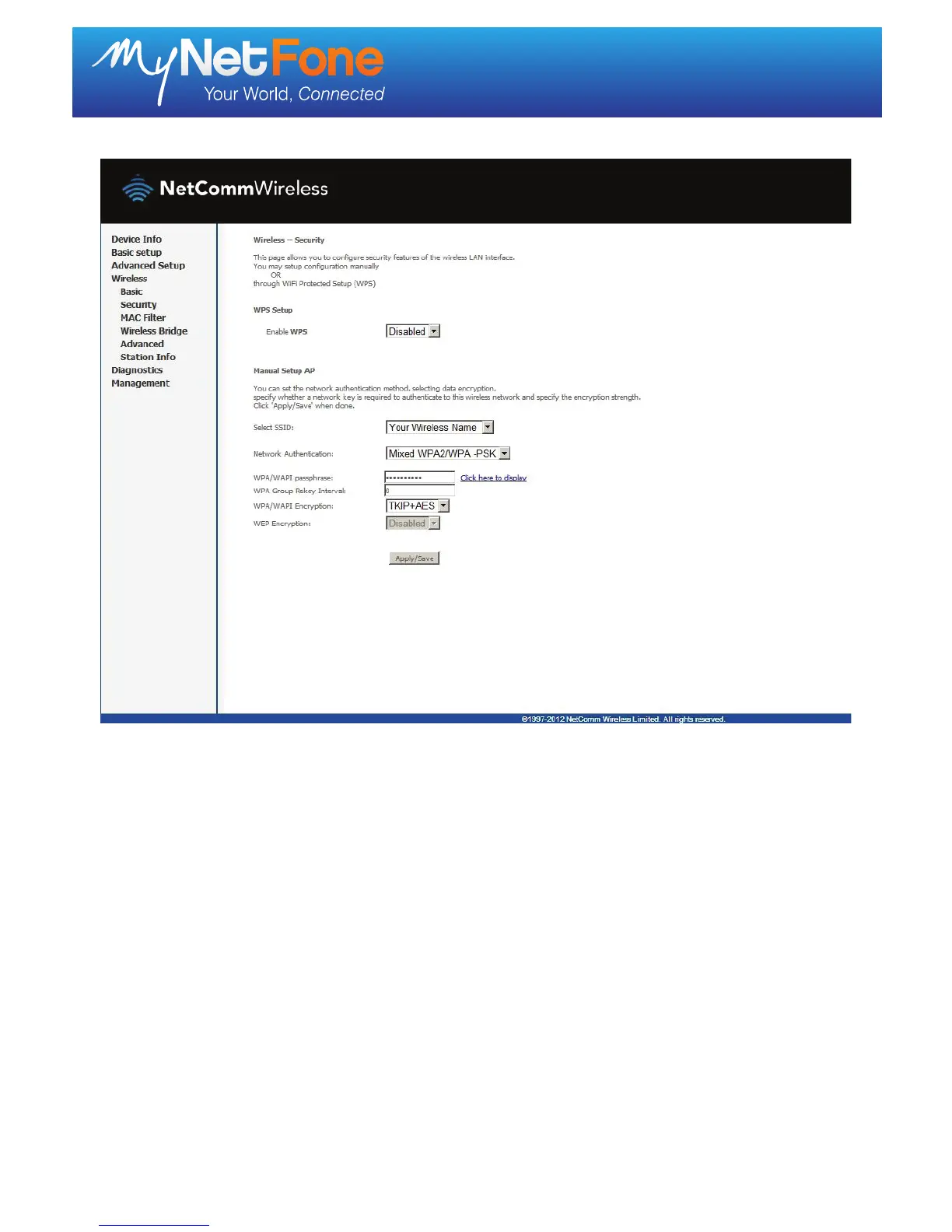6. Click ‘Security’ on the left hand menu.
7. Select ‘Mixed WPA2/WPA-PSK’ for wireless security.
8. Enter your desired unique password for WPA/WAPI Passphrase. Please keep this
password in a safe place as anyone with access to it will be able to gain access to your
private network.
TIP: Enhance your password security by devising a password of at least 8 characters long using
a combination of alphabets and numbers.
9. Click ‘Apply/Save’.
10. Congratulations, your wireless connection has successfully been setup!
For security reasons, we advise you to disable your wireless LAN when not in use for a long
period of time and to ensure that security is always enabled.
Netcomm NB604N
Wireless Setup
TM
3
