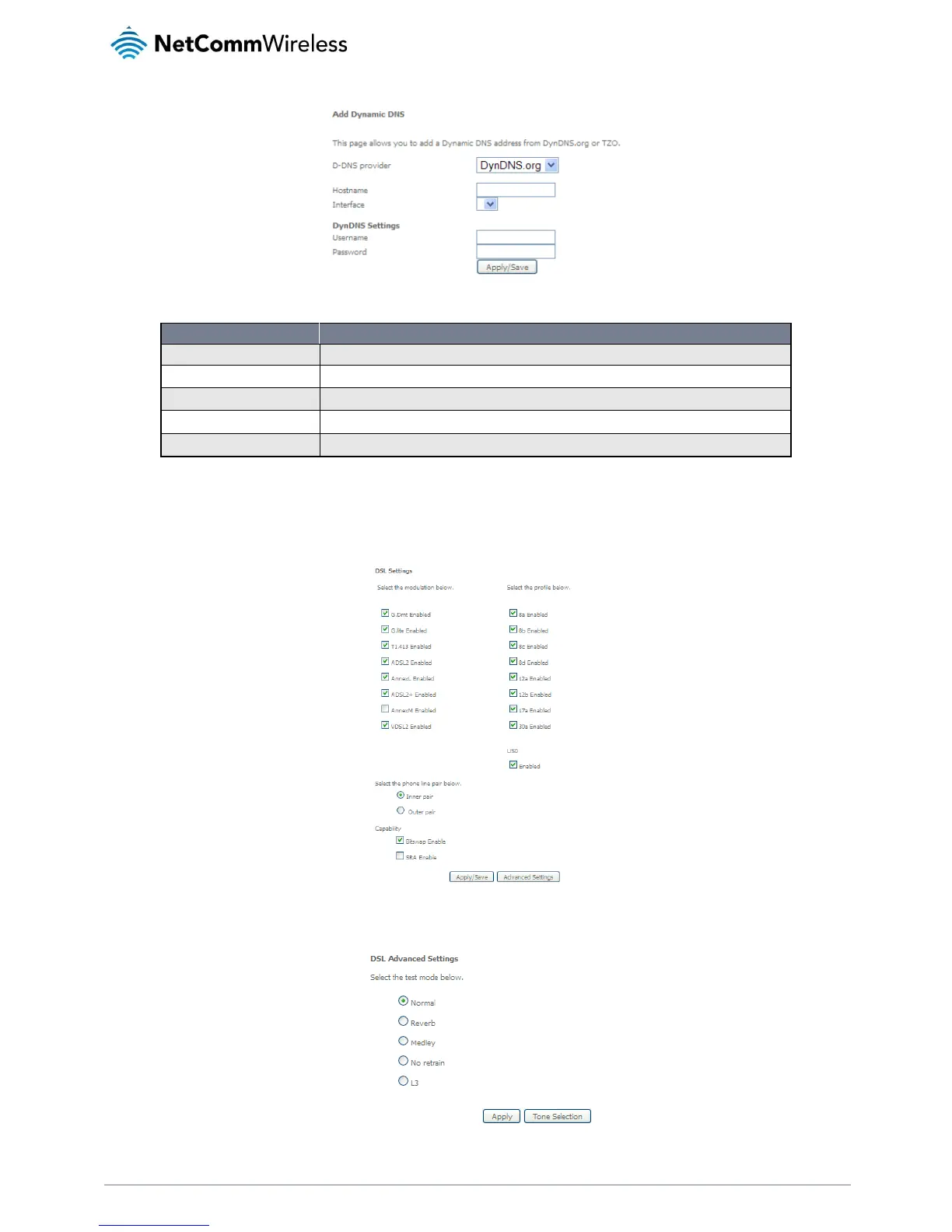NetComm Wireless NF8AC User Guide
Figure 18: Advanced - DNS - Add Dynamic DNS Account
Select the dynamic DNS provider from the list.
The name of the dynamic DNS provider.
Select the interface from the list.
Enter the Dynamic DNS account username.
Enter the Dynamic DNS account password.
Table 3: Advanced - DNS - Add Dynamic DNS Account Settings
DSL
This page allows the user to modify the DSL modulation settings on the unit. By changing the settings, you can specify which DSL
modulation that the modem will use.
Figure 19: Advanced – DSL
For advanced DSL options press the Advanced Settings button.
Figure 20: Advanced - DSL - Advanced DSL Settings
