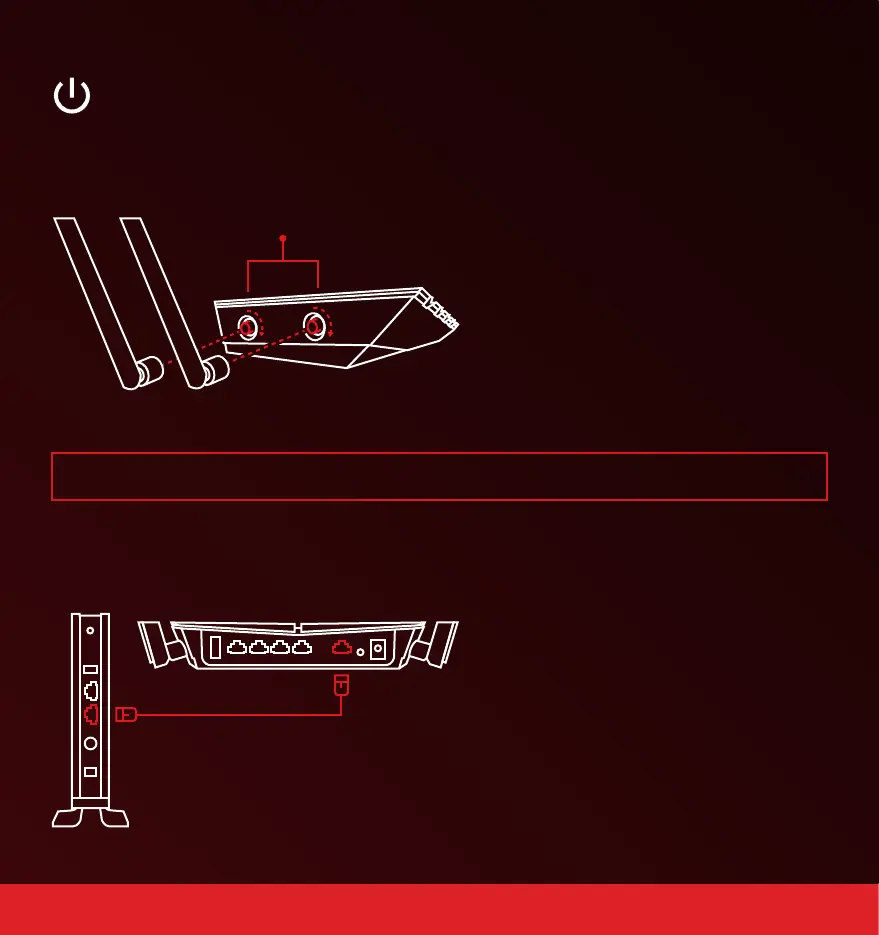7.
Quickstart Guide (1 of 3)
Step 1: Attaching Antennas
Threaded Antenna Posts
A) Screw the four antennas onto the threaded
antenna posts.
B) For the best Wi-Fi performance, position
the antennas vertically.
A) Turn off the Modem / Router provided by
your Internet Service Provider. (ISP).
B) Connect one end of the Ethernet cable into
the Internet Port of the Netduma R2, which is
located on the rear of the router.
C) Connect the other end of the Ethernet cable
to your ISP’s Modem / Router.
TIP : For the best Wi-Fi signal, position your router out in the open.
Step 2: Plugging In
Internet
Port
Modem / Router
Provided by your ISP
Netduma R2
CAT-6 Ethernet Cable