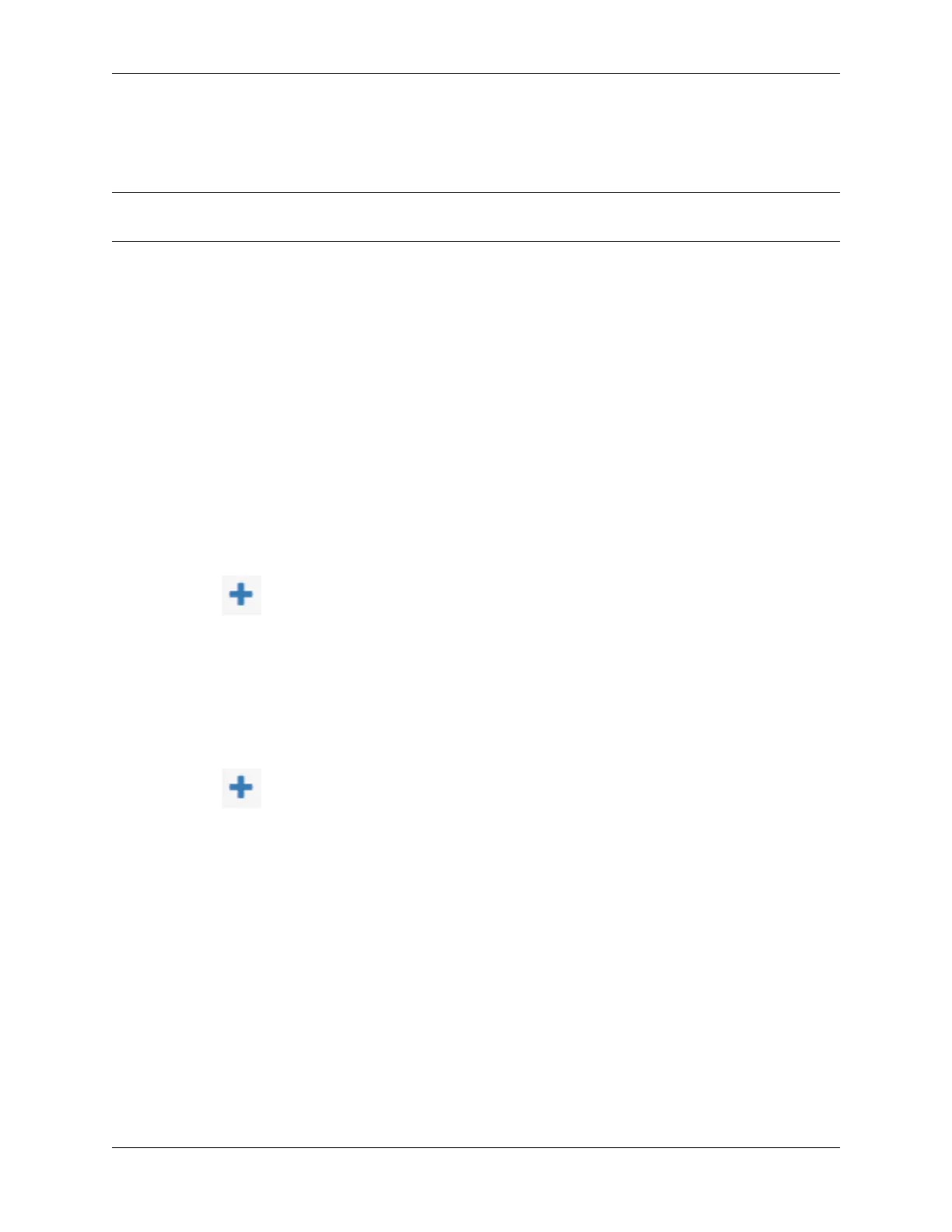Security Gateway Manual SG-3100
The firewall will assign the next available OPT interface number corresponding to the internal interface designation.
For example, if there are no current OPT interfaces, the new interface will be OPT1. The next will be OPT2, and so
on.
Note: As this guide does not know what that number will be on a given configuration, it will refer to the interface
generically as OPTx.
The newly assigned interface will have its own entry under the Interfaces menu and elsewhere in the GUI.
2.5.3 Interface Configuration
The new interface must be enabled and configured.
• Navigate to Interfaces > OPTx
• Check Enable interface
• Set custom name in the Description, e.g. WAN2
• Set IP address and CIDR for static, or DHCP/PPPoE/etc.
See also:
IPv4 Configuration Types
• Create a Gateway if this is a static IP address WAN:
– Click Add a New Gateway
– Configure the gateway as follows:
Default Check if this new WAN should be the default gateway.
Gateway Name Name it the same as the interface (e.g. WAN2), or a variation thereof.
Gateway IPv4 The IPv4 address of the gateway inside the same subnet.
Description Optional text describing the purpose of the gateway.
– Click Add
– Ensure the new gateway is selected as the IPv4 Upstream Gateway
• Check Block private networks
This will block private network traffic on the interface, though if the firewall rules for this WAN are not permis-
sive, this may be unnecessary.
• Check Block bogon networks
This will traffic from bogus or unassigned networks on the interface, though if the firewall rules for this WAN
are not permissive, this may be unnecessary.
• Click Save
• Click Apply Changes
The presence of a selected gateway in the interface configuration causes the firewall to treat the interface as a WAN
type interface. This is manual for static configurations, as above, but is automatic for dynamic WANs (e.g. DHCP,
PPPoE).
© Copyright 2022 Rubicon Communications LLC 48