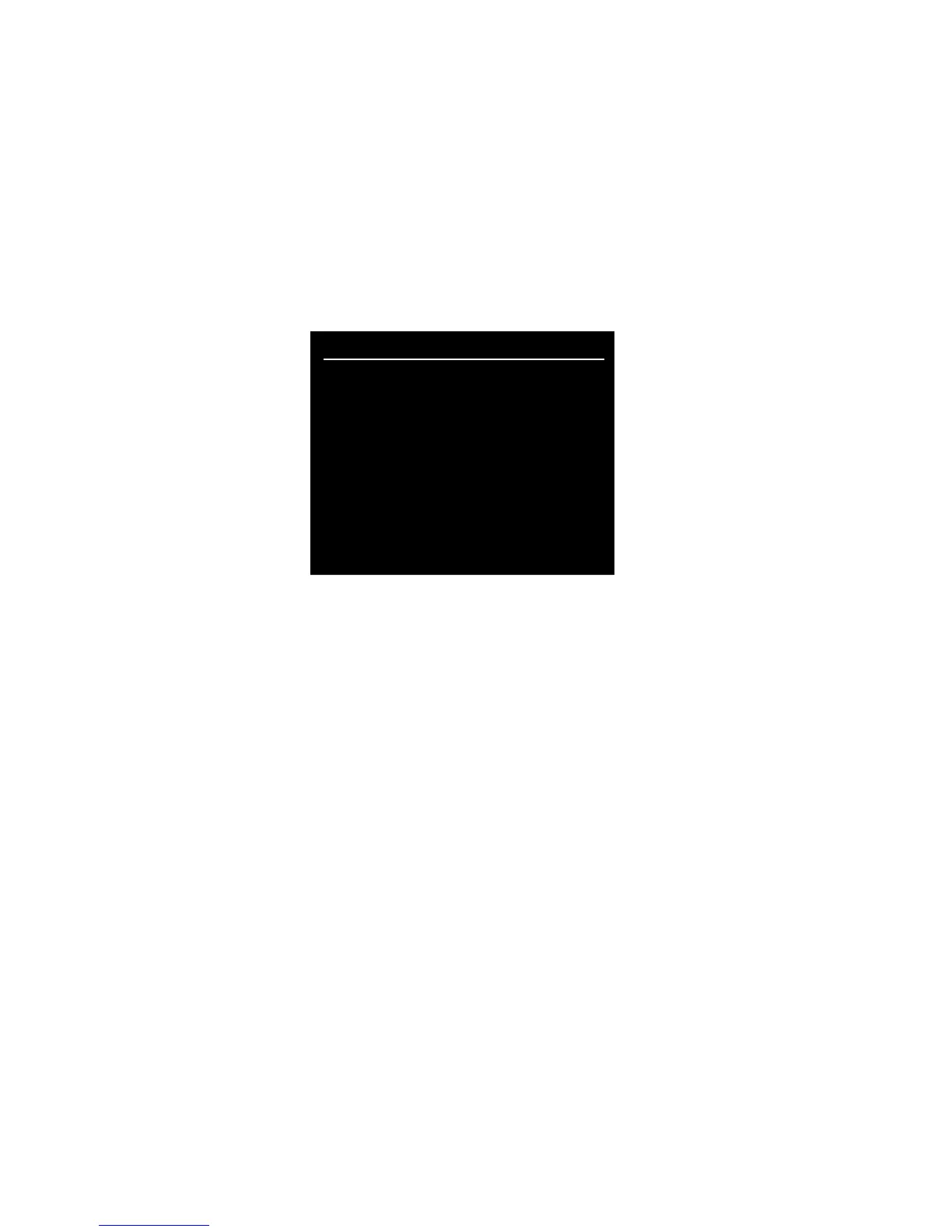10
Check Your Data Usage
You have two options to view an estimate of your data usage.*
On the 4G mobile hotspot LCD
Dashboard:
1. Press the Navigation key to cycle through the screens. The
billing information screen shows your data usage.
Billing Info
Data used from: 2012/06/18
Data transferred: 4.23 MB*
Cycle restarts: 2012/07/01
Days le: 12 days
* approximate
On the Homepage:
1. Go to http://aircard.hotspot.
2. Click the Session Data icon.
3. Optionally, set the billing cycle to match your data plan’s billing
date.
* Not accurate for billing purposes.