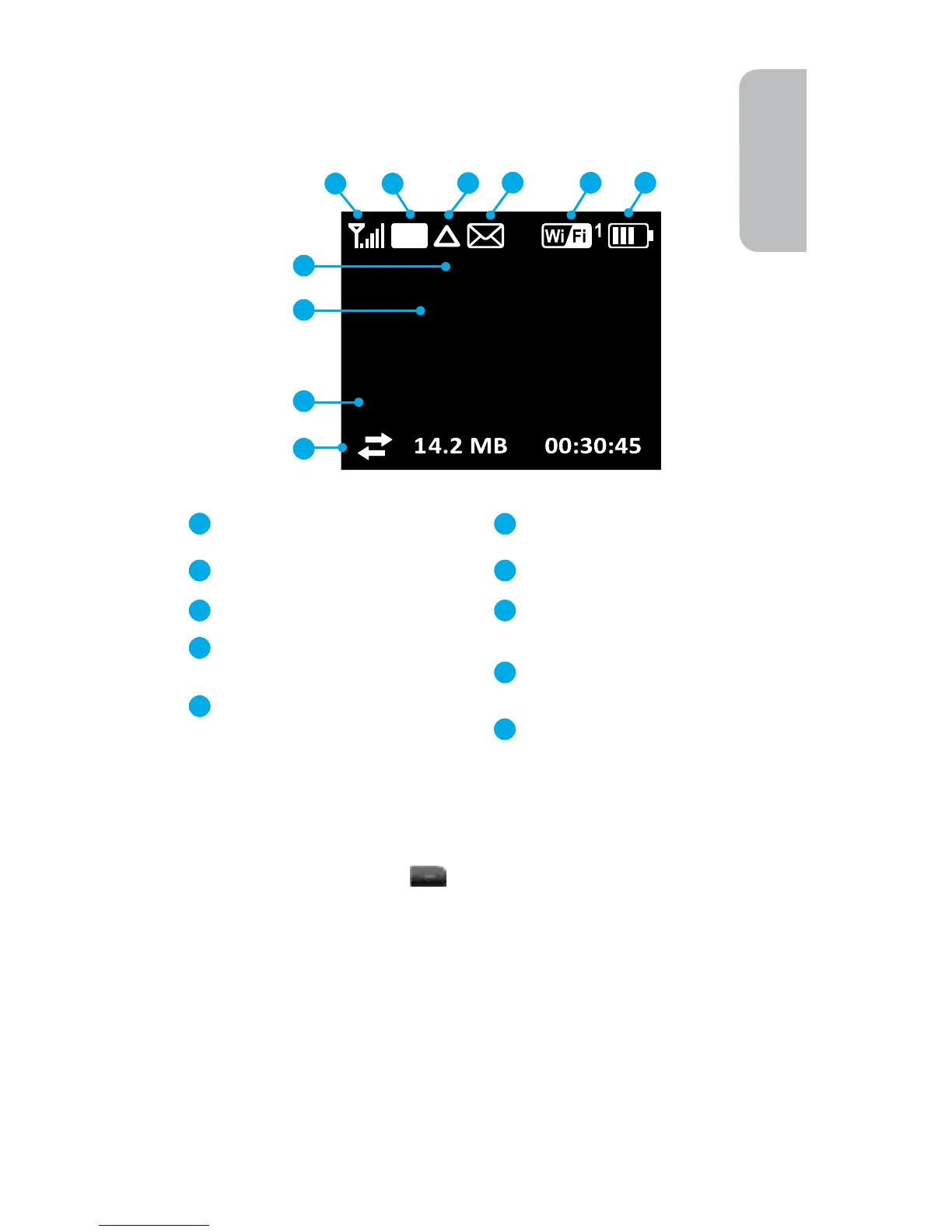4
View at http://aircard.hotspot
The number indicates
the number of devices
connected.
Your Device LCD Screen
Press the Navigation key to cycle through the following
screens:
• Connect Info (Wi-Fi SSID and Wi-Fi Passphrase)
• Messages/Alerts
• Data Usage/Billing Info
• Device Info/About
• WPS Setup
Network
AirCard-xxxx
Wi-Fi Passphrase: 12345678
To configure your hotspot
go to hp://aircard.hotspot
4G
2
1 54
3
9
10
Mobile signal strength
1
Mobile connection type
2
5
Battery status
6
Mobile operator name
7
Data usage information
and connected duration
10
Configuration homepage
URL
9
6
8
Roaming
3
Messages
4
Wi-Fi on or o
Wi-Fi SSID
(Wireless network name)
8
7
English