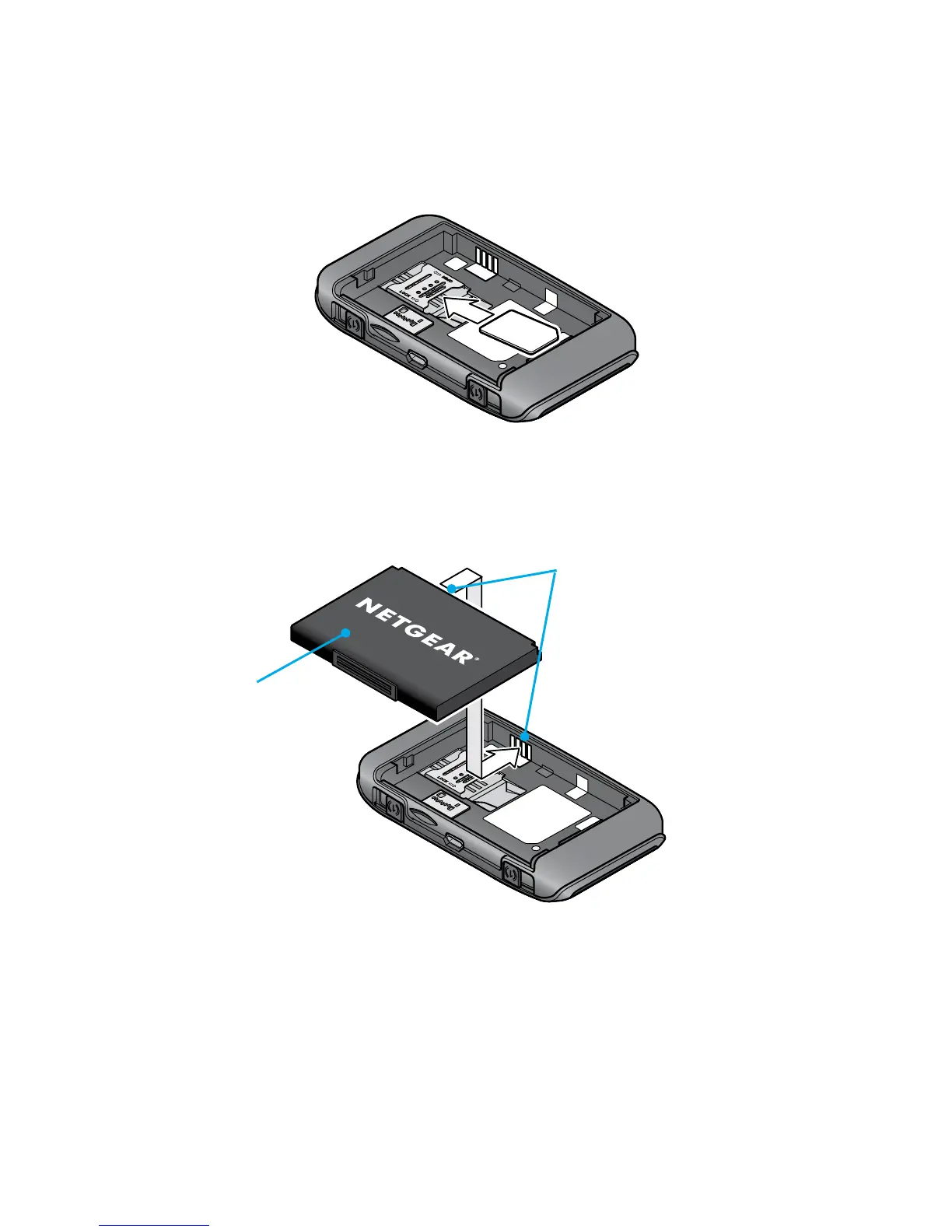4
Step 1: Set up Device
Your AirCard 4G Mobile Hotspot comes with the battery partially
charged. When you need to recharge the battery, use the USB
cable to attach the hotspot to:
• A wall socket, using the wall charger (fastest option)
• The USB port on your laptop
1. Slide the SIM card under the cover, as shown in the
illustration.
2. Insert the battery as shown in the illustration.
(The battery installs easily. If it does not go in easily, check the
orientation. Do not force it.)
3. Replace the back cover.
Gold contacts
Battery
