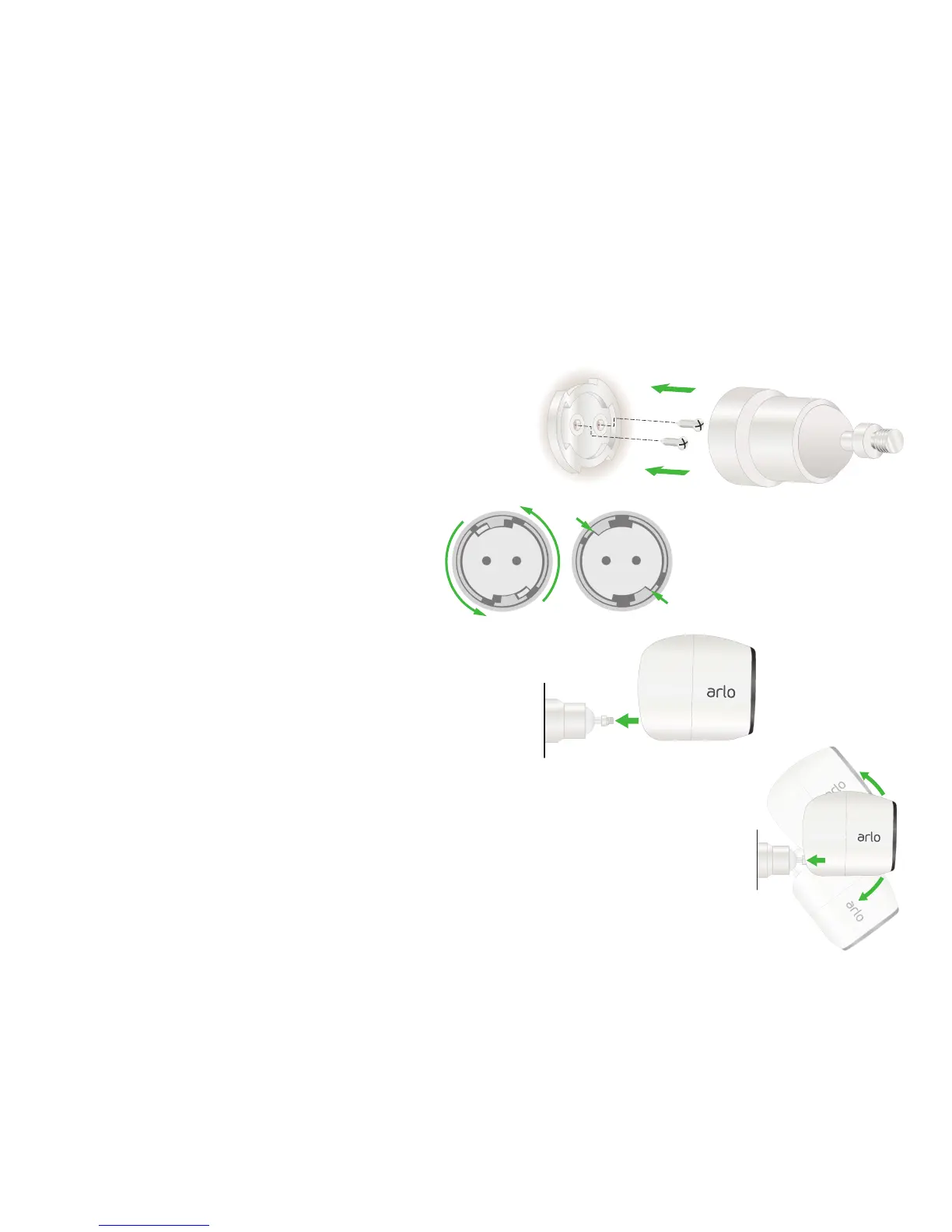12
¾ To mount your camera outdoors:
1. Fasten the mounting plate to the wall
using the included screws.
2. Attach the mount to the plate.
3. Attach the camera to the mount.
4. Press the camera towards the mount and adjust the
camera position.
