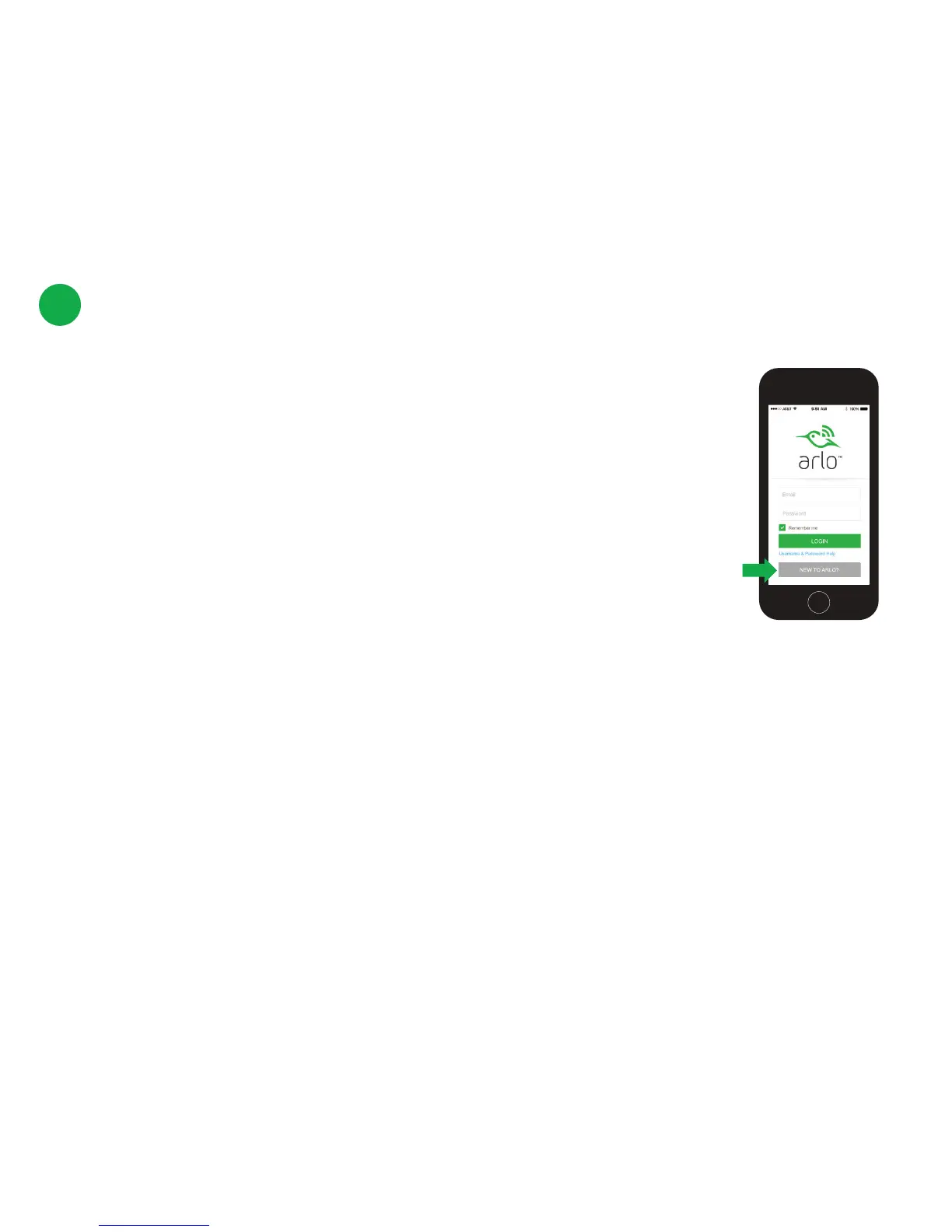7
¾ To create a new Arlo account:
a. Launch the Arlo app from your smartphone, tap the New to
Arlo? button, and tap Arlo Pro.
If you are using a computer, visit arlo.netgear.com.
b. Follow the onscreen instructions.
Get an Account
4
¾ To add an Arlo Pro camera to an existing Arlo account:
a. If you already set up an Arlo account, log in, and tap or click
Add Device.
b. Follow the onscreen instructions.
