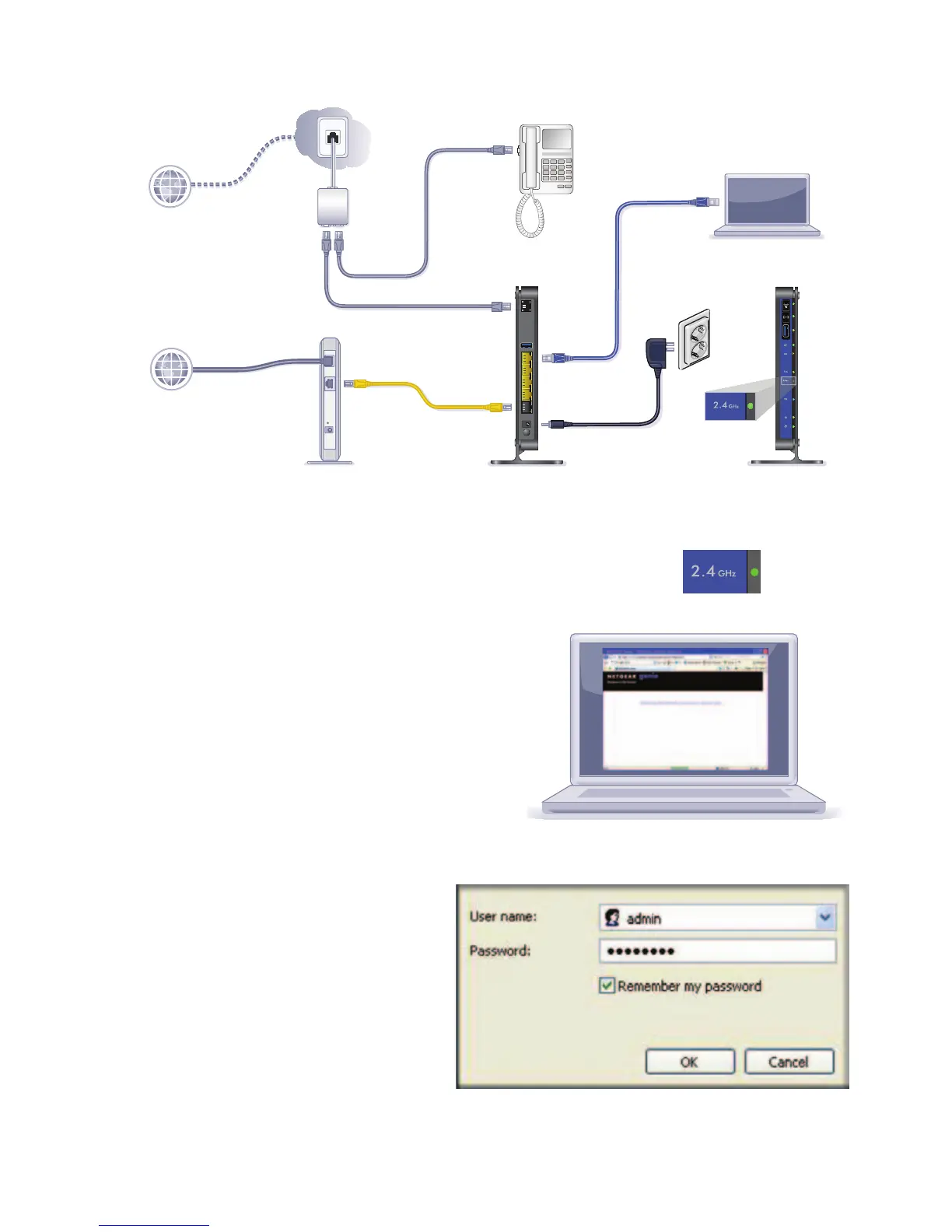5
3. Accendere il router.
a. Collegare l'alimentatore al router e il cavo di alimentazione a
una presa di corrente.
b. Attendere finché il LED wireless da 2,4 GHz non
diventa verde fisso.
4. Aprire un browser.
Se non viene aperta una pagina
Web, chiudere il browser, riaprirlo
e immettere l'indirizzo
http://routerlogin.net nella barra
degli indirizzi. Consultare
Risoluzione di problemi a
pagina 12.
Immettere il nome utente
del router (admin) e la
password predefinita
(password). Fare clic su
OK.
Internet
Internet
3
LED wireless
a 2,4 GHz
ADSL
Telefono
Linea
4
