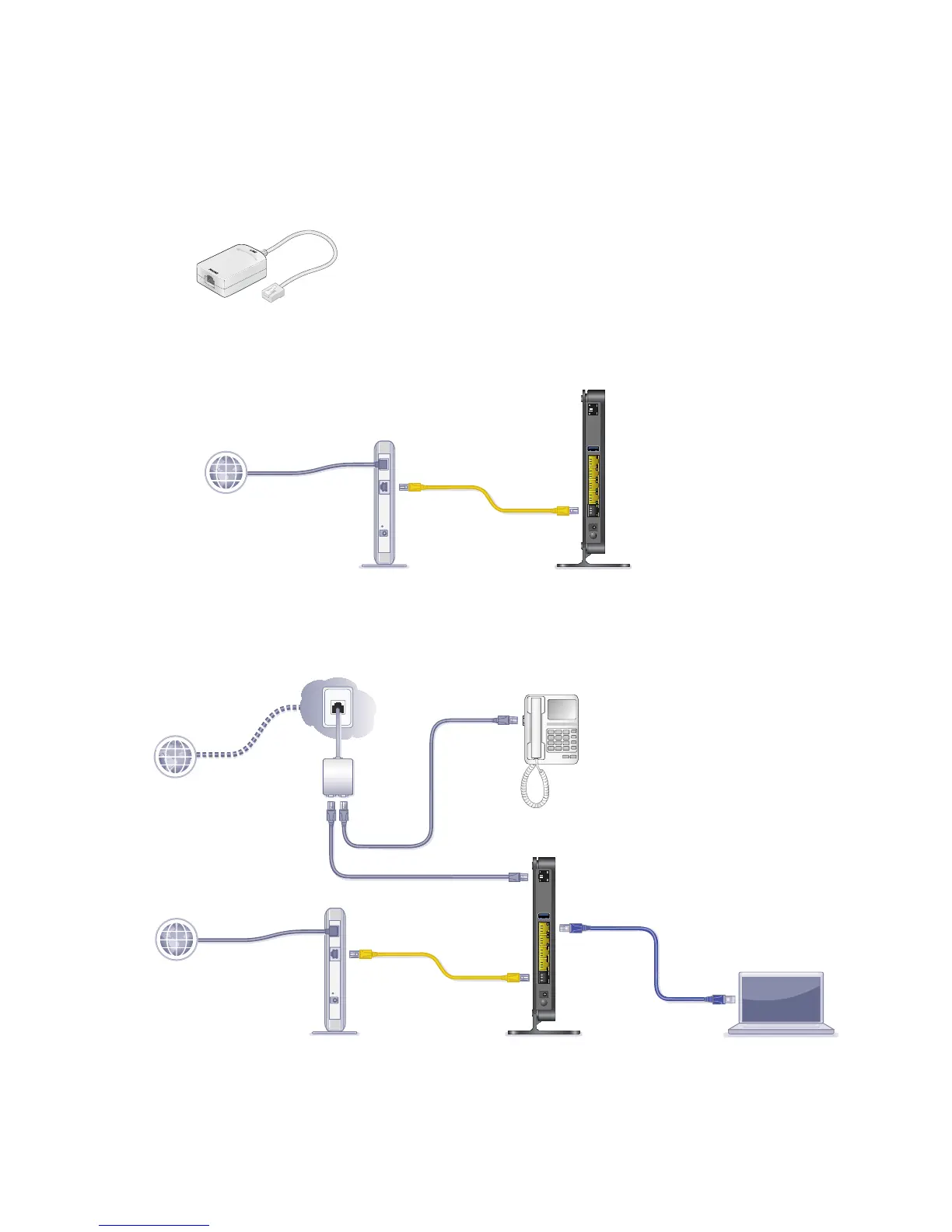4
• Connectez le port ADSL du modem/routeur au port ADSL
du microfiltre.
Remarque : utilisez un microfiltre ADSL pour chaque ligne
téléphonique de votre domicile si votre modem/routeur et le
téléphone se connectent sur la même ligne téléphonique.
b. Connectez-vous au câble/fibre optique (en cas de connexion
à un modem câble/fibre optique).
2. Connectez votre ordinateur.
Utilisez un câble Ethernet (non fourni).
Se branche sur la ligne ADSL
1
Internet
Modem câble/fibre
2
Internet
Internet
ADSL
Téléphone
Ligne
