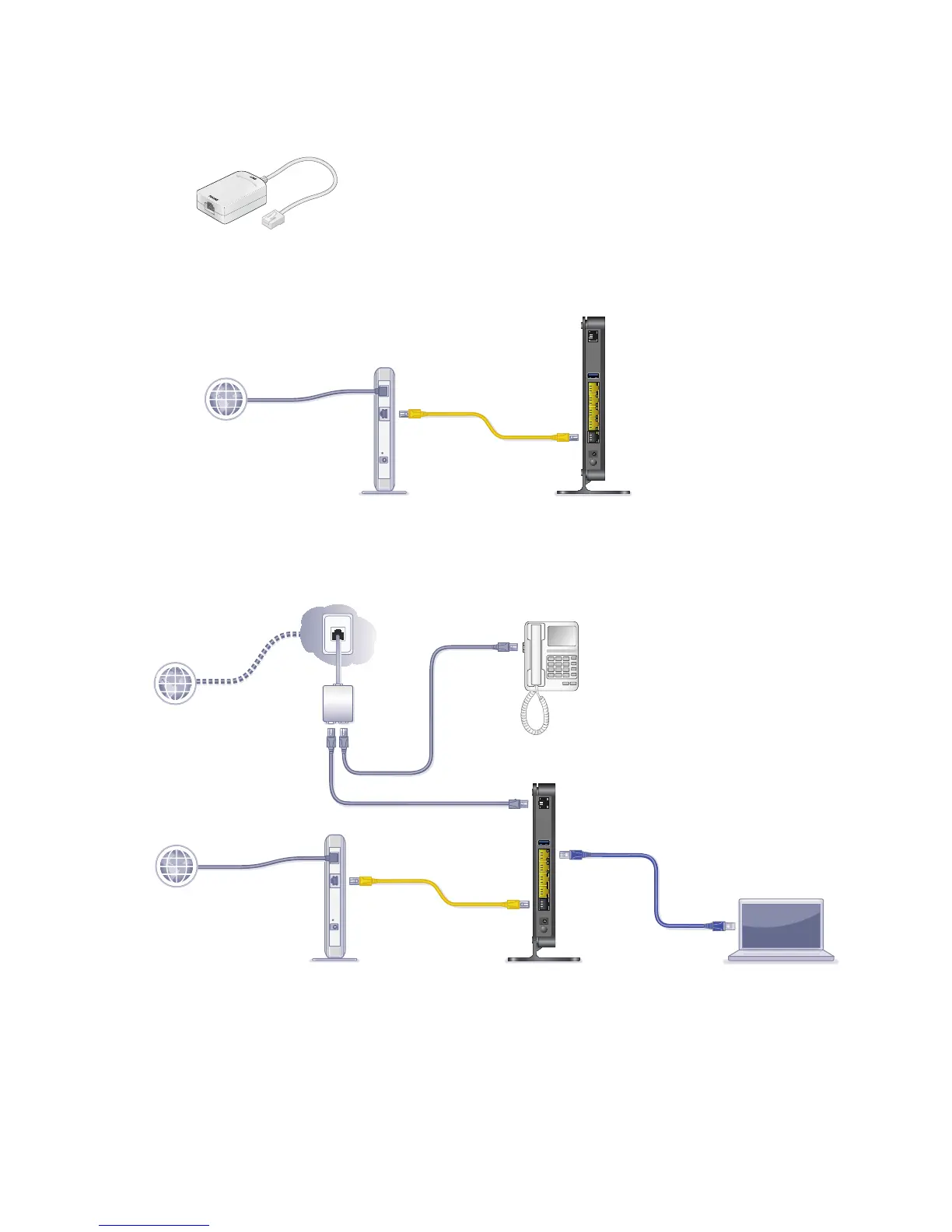4
Nota: utilice un microfiltro ADSL para cada línea telefónica
de la casa, si el módem router y el teléfono están conectados
a la misma línea telefónica.
b. Conéctese a una red de cable/fibra (si se va a conectar a un
módem de cable/fibra).
2. Conecte los cables del equipo.
Utilice un cable Ethernet (no incluido).
Se conecta a la línea ADSL
1
Internet
Módem de cable/fibra
2
Internet
Internet
ADSL
Teléfono
Línea
