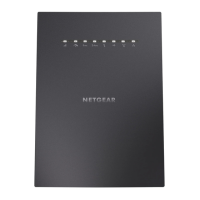9
4. Click the NEW EXTENDER SETUP button.
The Create Account page displays.
5. Complete the fields on the page to set up your login credentials and
click the NEXT button.
6. Select a WiFi network to extend and click the NEXT button.
7. In the Password (Network Key) field, type the existing WiFi
network password (also called the passphrase or security key) and
click the NEXT button.
8. Set the network name (SSID) and password for your extender and
click the NEXT button.
Wait for the page to display a list of available extended WiFi networks,
which might take up to one minute.
9. Use a WiFi network manager on the computer or WiFi device to
connect to the new extended WiFi network.
You must connect your computer or WiFi device before you click the
Continue button.
10. Click the Continue button.
A message displays confirming that the extender is connected and
ready.
11. Click the Next button.
The registration page displays.

