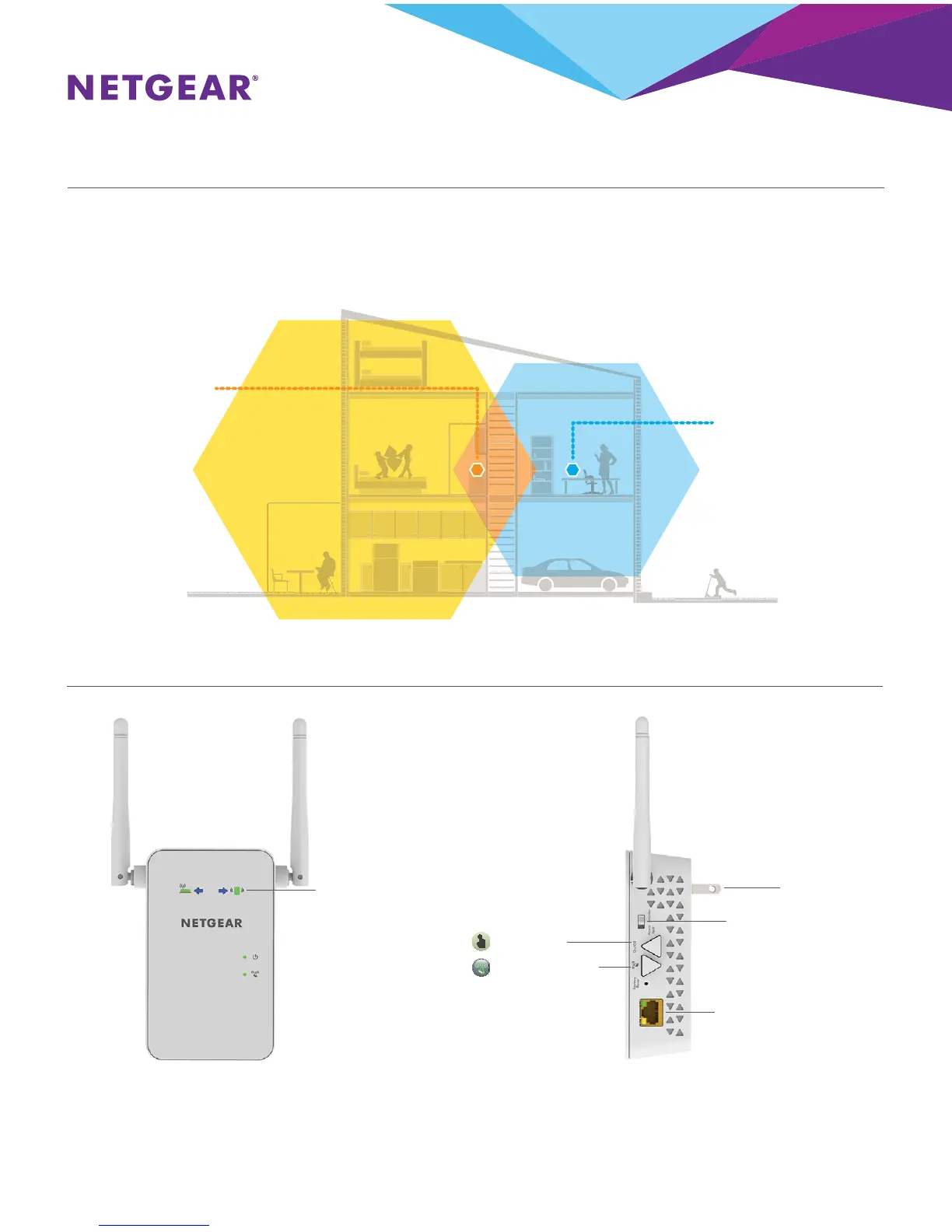AC750 WiFi Range Extender—802.11ac Dual Band Gigabit Data Sheet
EX6100
PAGE 2 OF 4
Smart LED indicators help find the best extender
placement for optimal WiFi coverage while displaying
real-time, extender network status.
Easy, secured connection at the push of a
button for either WiFi Range Extender mode
or Access Point mode setup.
Existing WiFi
Sometimes your router
does not provide the
WiFi coverage you need.
WiFi Range
Extender
Boosts the range of your
existing WiFi & creates
a stronger signal in
hard-to-reach areas.
Network Connections
Secure Connection
(WPS)
Power on/o
Extender or Access
Point mode switch
Gigabit Ethernet port
Wall plug
Smart LED indicators
WiFi Range Extenders boost your existing WiFi & deliver greater wireless speed, range & connectivity you desire for iPads®,
smartphones, laptops & more.
