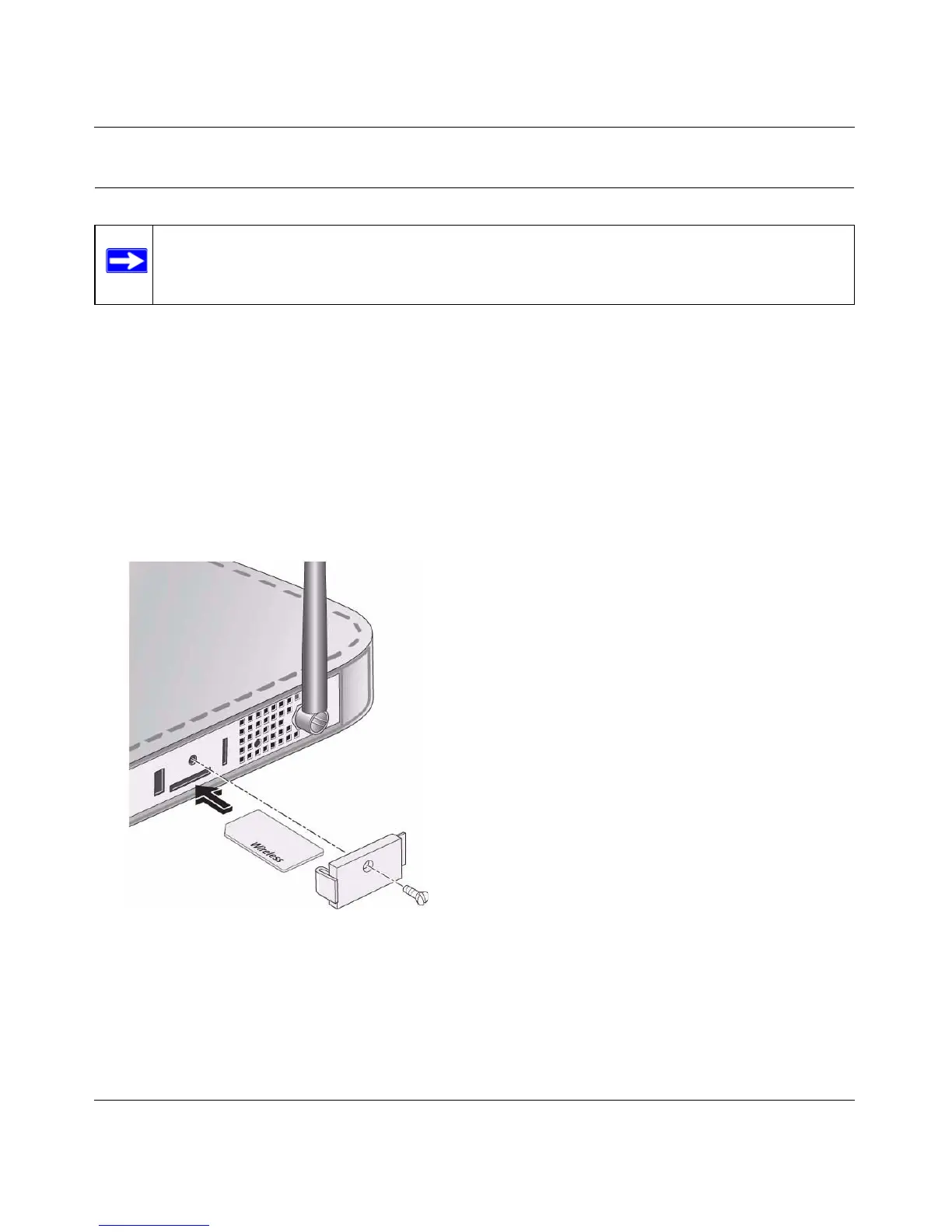Mobile Broadband Modem MBM621 User Manual
1-4 Installation
v1.0, November 2007
Installation
Follow these instructions to install the modem.
Install the SIM Card and Connect the Modem to a Computer
To connect the Modem:
1. Turn off your computer.
2. Insert your activated SIM card into the slot on the rear of the modem.
3. Attach the cover to protect the SIM card.
Note: If you will be using a router, first install the modem to work with a computer. Then
install the router.
Figure 1-4
