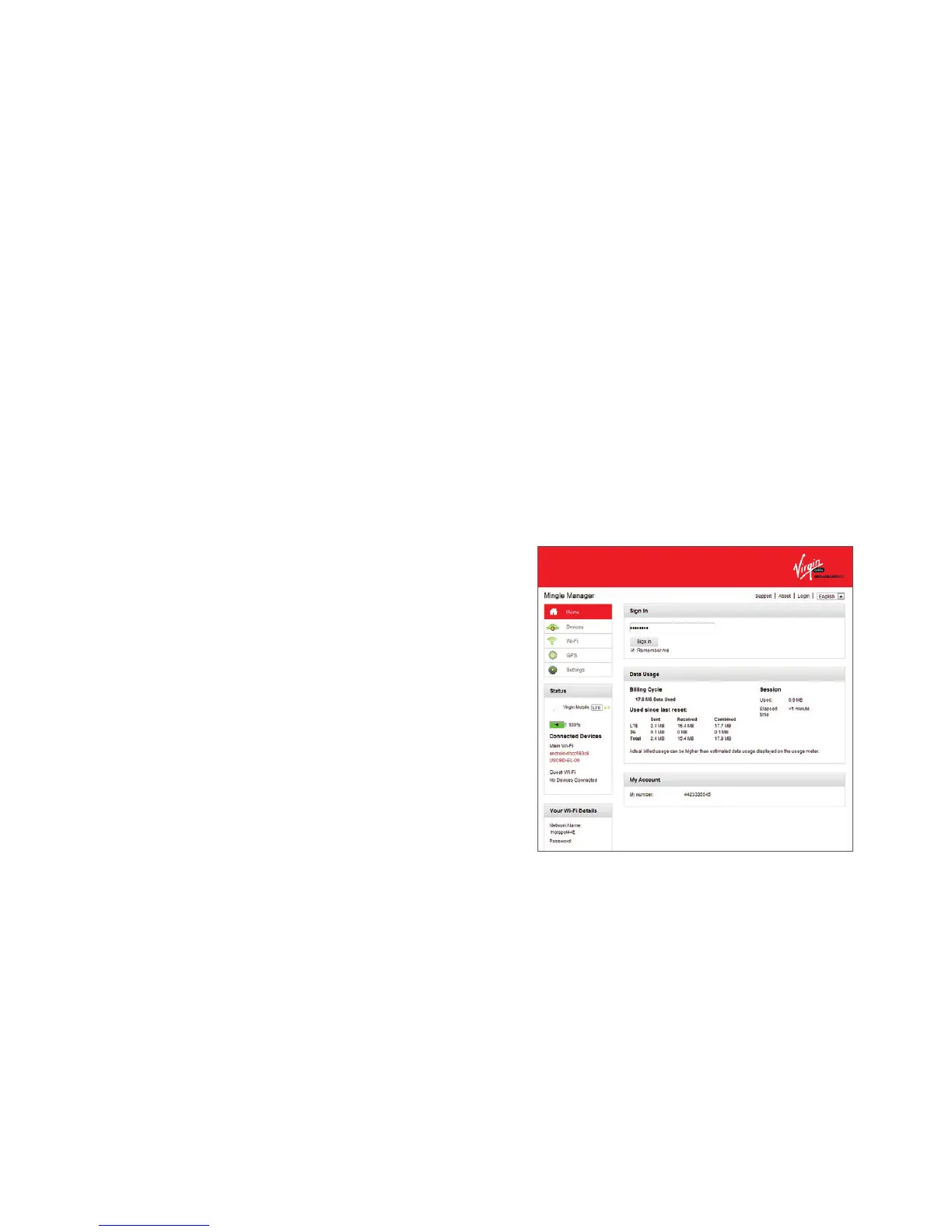visit virginmobileusa.com/help-support for guides, tutorials, and more 7
Mingle Manager
Your Mingle Manager provides several options
for you to view and customize device settings.
The Mingle Manager lets you manage and
monitor your Mingle data usage and account
information. Once you sign in to the Mingle
Manager, you can rename your hotspot, view
and block connected devices, set a new
password, and configure advanced options for
security and network preferences.
To display the Mingle Manager, type one of
the following in the address bar of your
Web browser:
• http://MingleHotSpot
• http://192.168.1.1
Note: You can display the Mingle Manager only
when your device is turned on and you have
established a connection to it (through the Main
Wi-Fi network or through the micro-USB cable).
The Mingle Manager is not accessible when
connected through the Guest Wi-Fi network.
GET CONNECTED