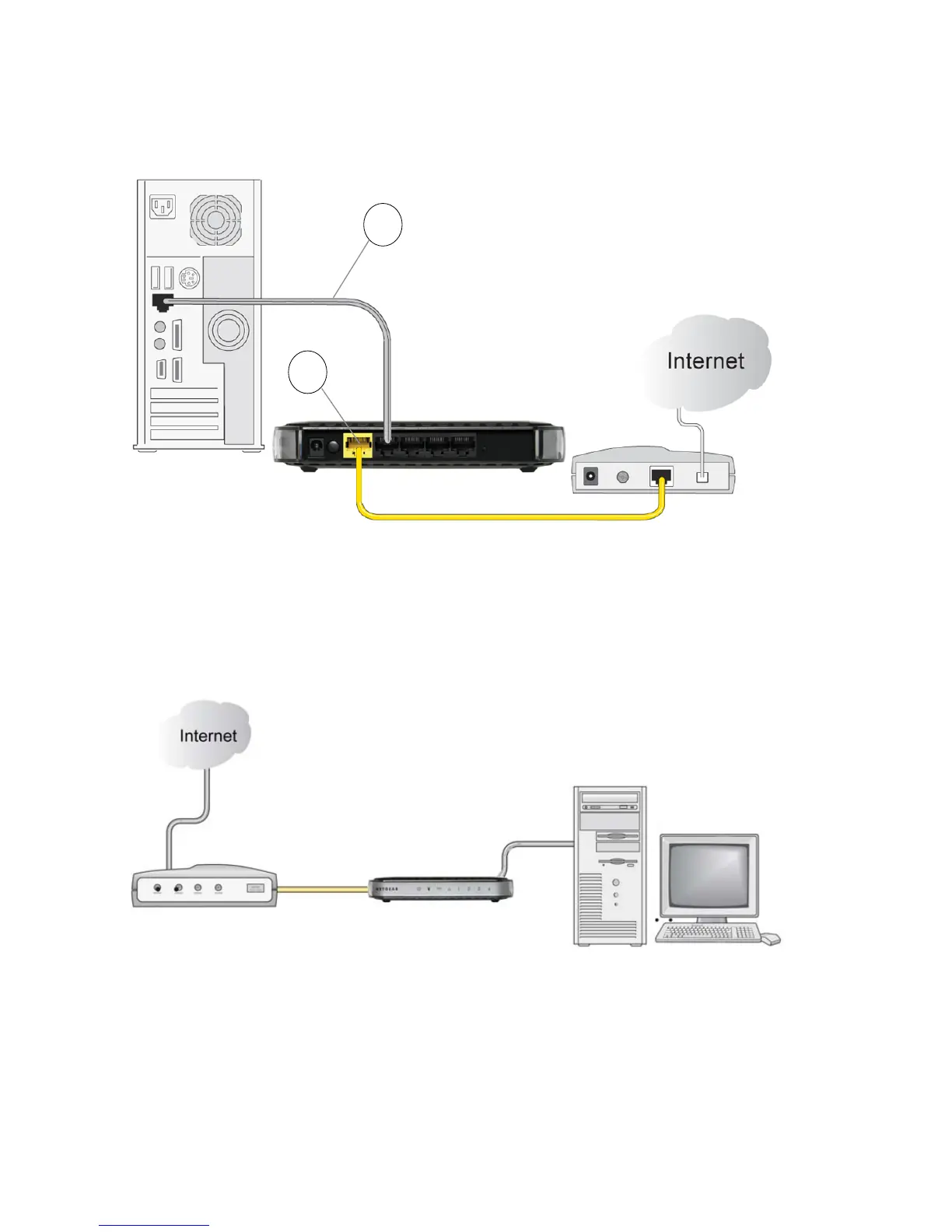Manually Installing Your Router 14
7. Connect any additional wired PCs to your router by inserting an Ethernet cable from a PC into
one of the three remaining LAN ports.
8. Review that your network is now set up (as shown in Figure 9); you are ready to start your
network.
9. Start your network in the correct sequence, as described below.
Figure 8
Figure 9
A
E
1 2 3 4
