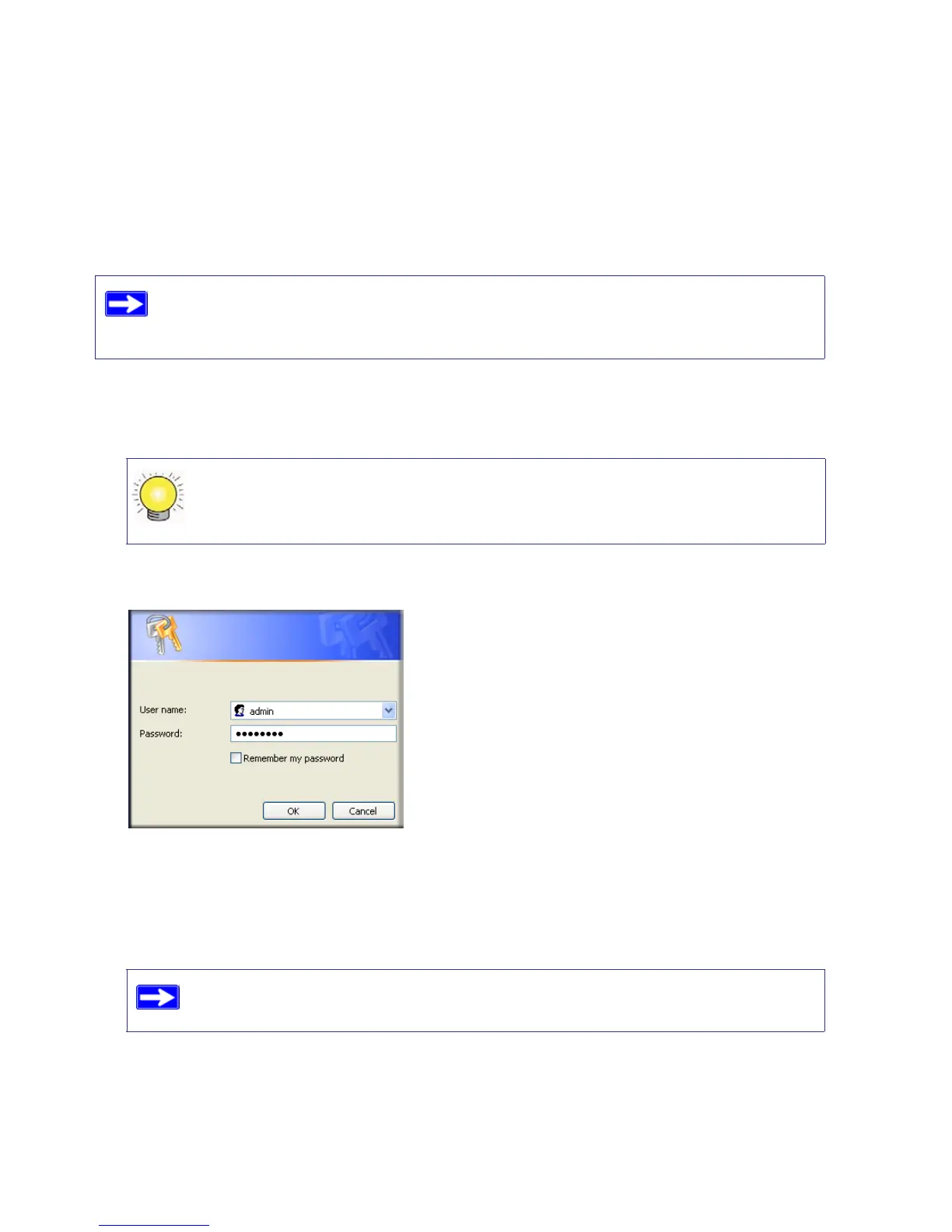Manually Installing Your Router 17
Setting Up Your Router for Internet Access
When configuring your wireless router manually, you must log in to your wireless router to set it
up initially and to make any changes to your wireless router’s settings later.
To access the router:
1. Type http://www.routerlogin.net in the address field of your browser, and then click Enter.
A login window similar to the one shown in Figure 12 will display.
2. When prompted, enter admin for the router user name and password for the router password,
both in lowercase letters. (For security reasons, the router has its own user name and
password.)
The Firmware Upgrade Assistant screen will display.
The factory default state is reset when you use the Restore Factory Settings button.
See “Restoring the Default Password and Configuration Settings” on page 39 for
more information.
You can enter either of these addresses to connect to your wireless router:
http://www.routerlogin.net or http://www.routerlogin.com.
Figure 12
The router user name and password are not the same as any user name or
password you might use to log in to your Internet connection.
