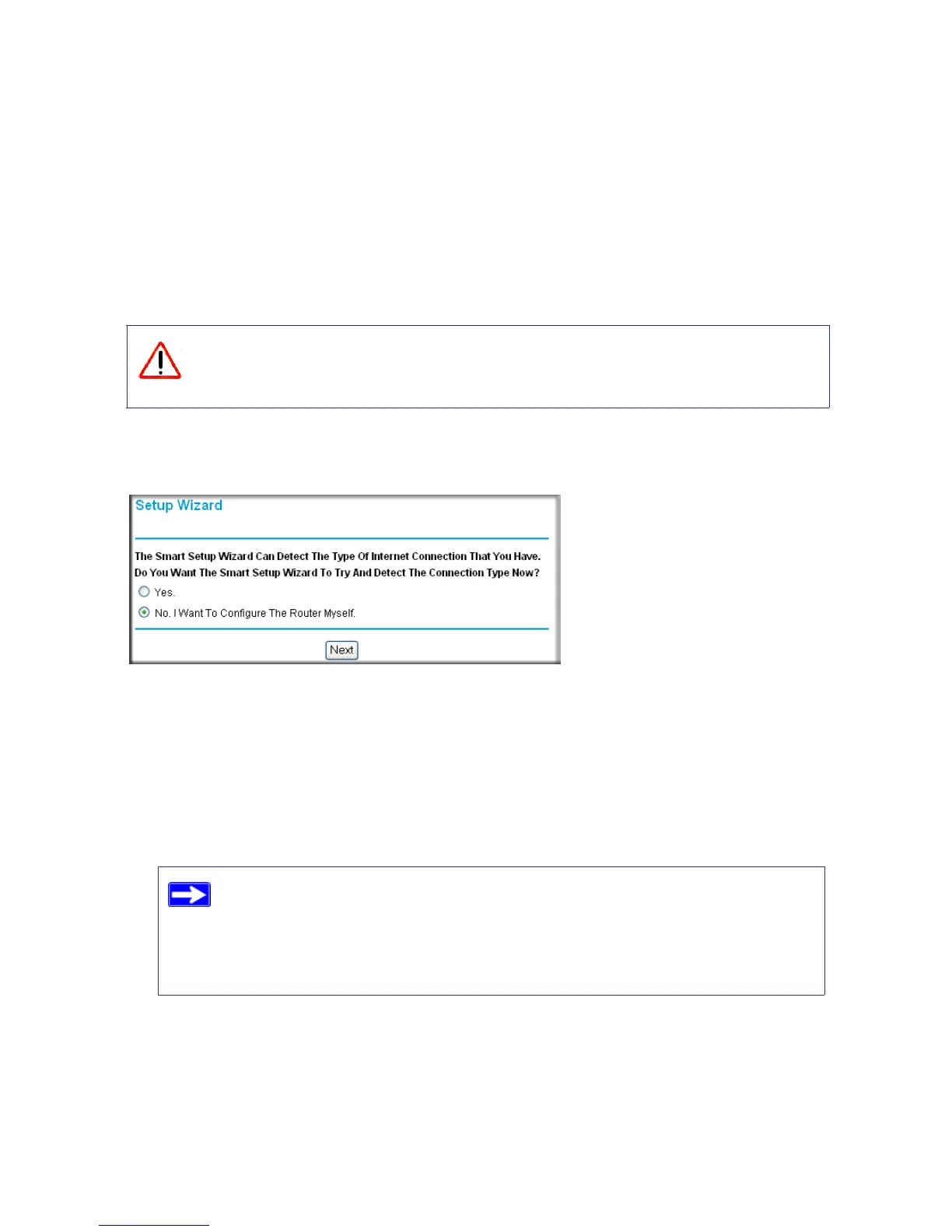Manually Installing Your Router 18
3. Click Yes to check for new firmware (recommended). The router will automatically check the
NETGEAR database for a new firmware image file. If no new firmware version is available,
the message “No New Firmware Version Available” will display. (If you select “No,” you can
check for new firmware later; see the online User Manual.)
4. If new firmware is available, click Yes, and the router will automatically upgrade itself with
the latest firmware.
5. From the menu options in the left navigation pane, click Setup Wizard. The Setup Wizard
screen will display.
6. Select one of the following options:
• Select Yes to allow the Setup Wizard to detect your Internet connection. When prompted,
click Next. The wizard will assist you with configuring your wireless router to access the
Internet.
Do not try to go online, turn off the router, shut down the computer, or do
anything else to the router until the router finishes restarting! When the Power
light stops blinking, wait a few seconds more before using the router.
Figure 13
If you cannot connect to the wireless router, check the Internet Protocol
(TCP/IP) properties in the Network Connections section of your Control
Panel. It should be set to obtain both IP and DNS server addresses
automatically. For assistance, see your computer documentation or see the
links in “Related Documents” on page 40.
