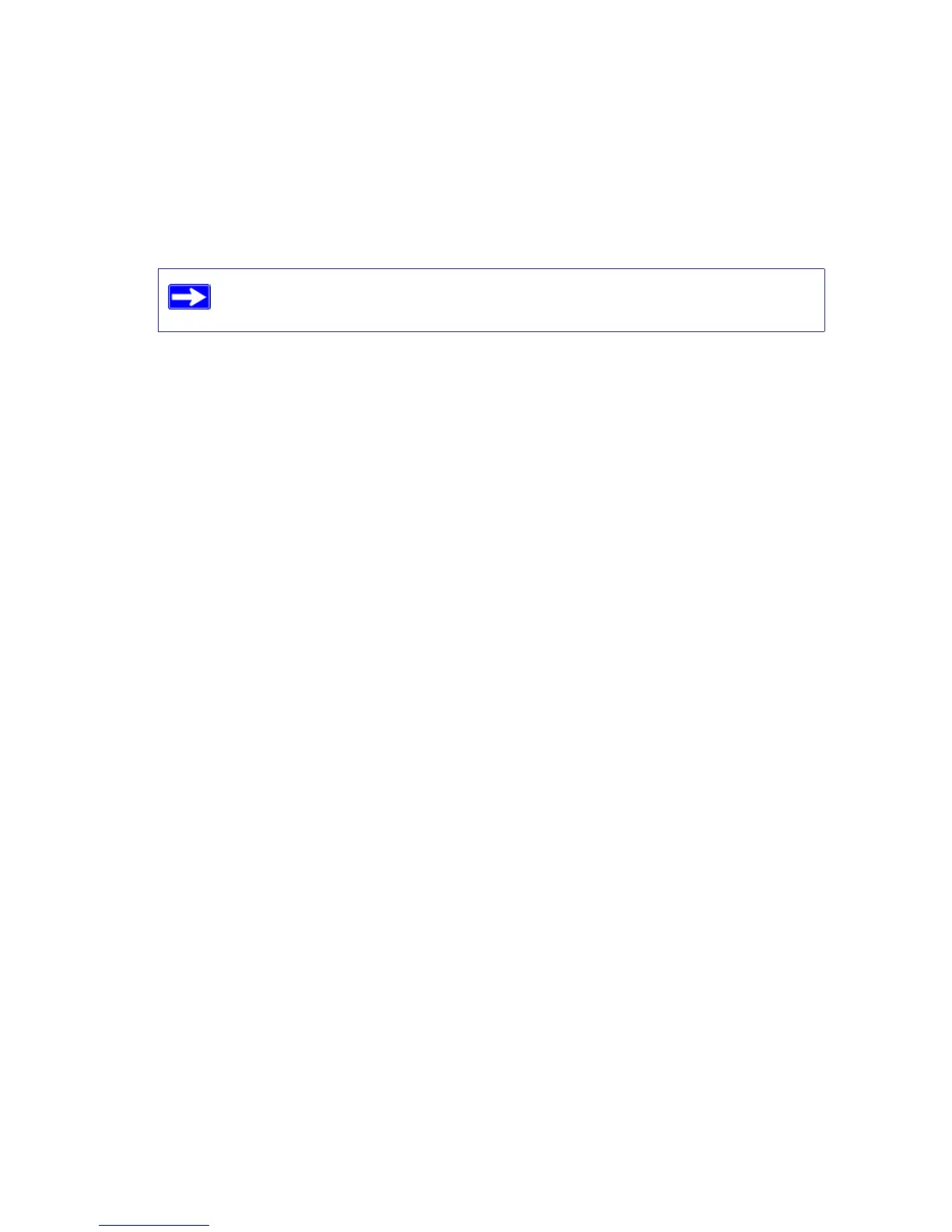Manually Installing Your Router 19
• Select No to set up the connection yourself. Click Next and the Basic Settings screen will
display. Enter the required information for your ISP connection in the appropriate fields. If
you need assistance, follow the Basic Settings Help screens on the router interface or see
the online User Manual for this wireless router.
7. Click Apply to save your settings and complete your connection.
You should now be connected to the Internet!
For more information about configuring settings, see “Configuring Your
Wireless Network” on page 21.
