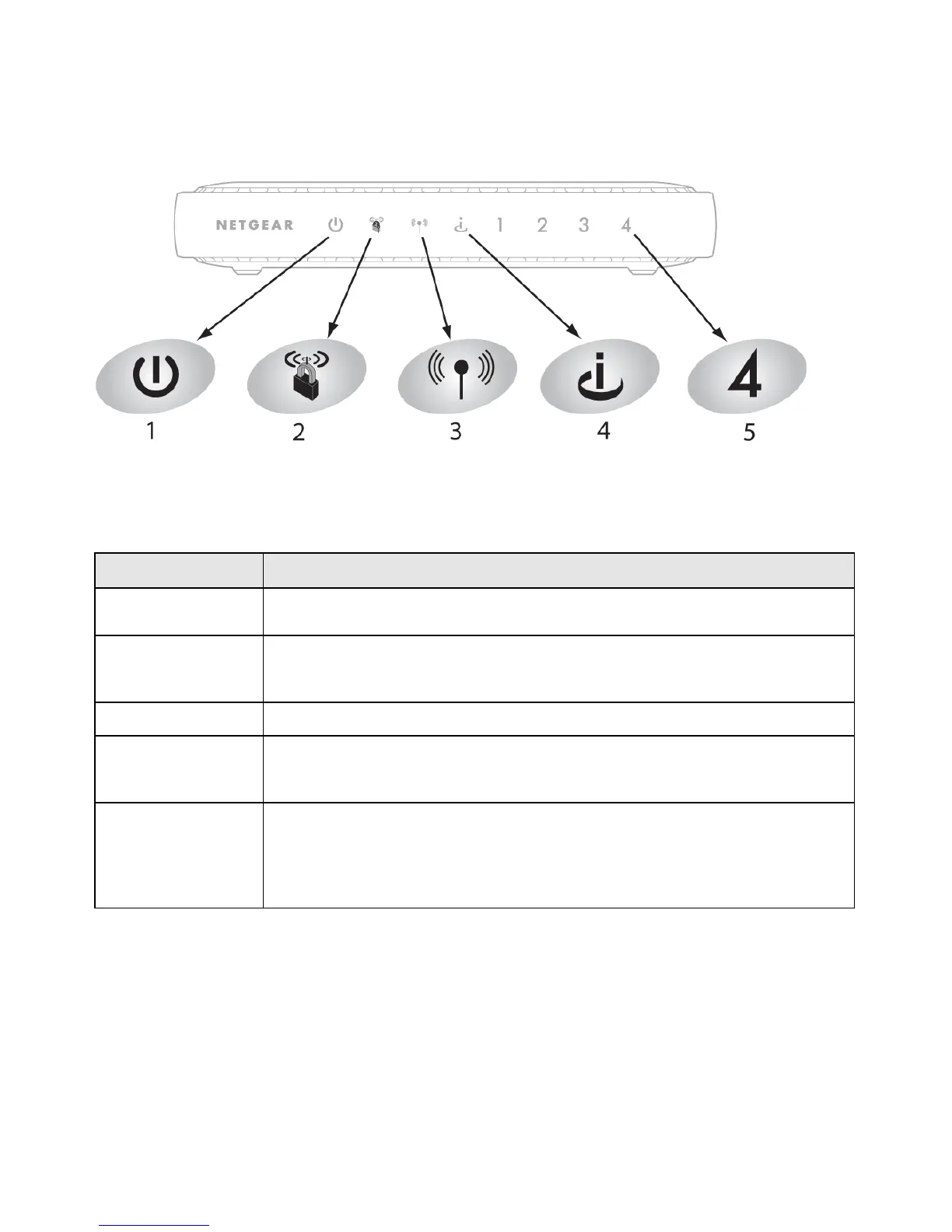Manually Installing Your Router 16
Figure 11
Table 2. Status Lights After Installation
Label Description
1. Power
The power light should turn solid green. If it does not, see “Checking Basic Router
Functions” on page 29.
2. Push 'N' Connect
The WPS button/light will not be lit unless you push it to enable Push ‘N’ Connect
(WPS) security. See “Using Push 'N' Connect (WPS) to Configure Your Wireless
Network” on page 23.
3. Wireless
The wireless light should be lit after turning on the wireless router.
4. Internet
The Internet port light should be lit. If it is not, make sure the Ethernet cable is
securely attached to the wireless router Internet port and the modem, and that the
modem is powered on.
5. LAN
(Ports 1–4)
A LAN light should be lit for each connected computer on your network. Green
indicates that your computer is communicating at 100 Mbps; amber indicates
communication at 10 Mbps. If a LAN light is not lit for each connected Ethernet
cable, make sure that the Ethernet cable from the computer to the router is securely
attached at both ends, and that the computer is turned on.
