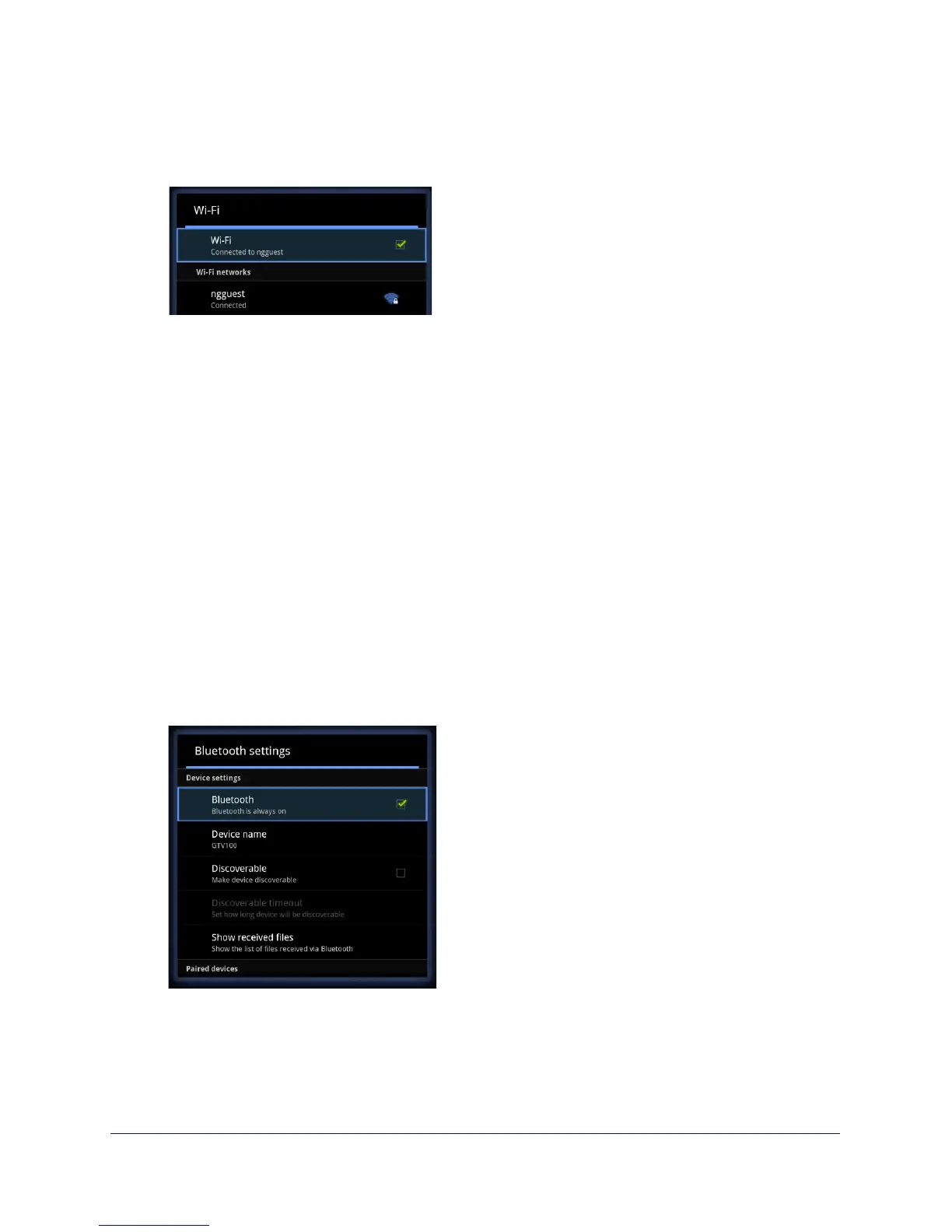Settings
28
NeoTV Prime with Google TV GTV100
6 Select Connect.
The NeoTV Prime joins the Wi-Fi network.
Ethernet Internet Connection
You can use an Ethernet cable to connect the NeoTV Prime to your home network to access
the Internet.
To set up a wired network connection:
1 Use an
Ethernet cable to connect the Ethernet port on the NeoTV Prime to a LAN
Ethernet port on your router.
2 O
n the NeoTV Prime Settings menu, select Network > Ethernet.
The screen displays the status as Connected.
Bluetooth Settings
By default, the NeoTV Prime is set up to communicate with Bluetooth devices.
To view or change the Bluetooth settings:
Select Settings
> Network Settings > Bluetooth Settings.
The following settings are available:
Bluetooth.
Turn Bluetooth on and off. It is on by default.
Device name. By defa
ult this shows the NeoTV Prime model, which is GTV100.
