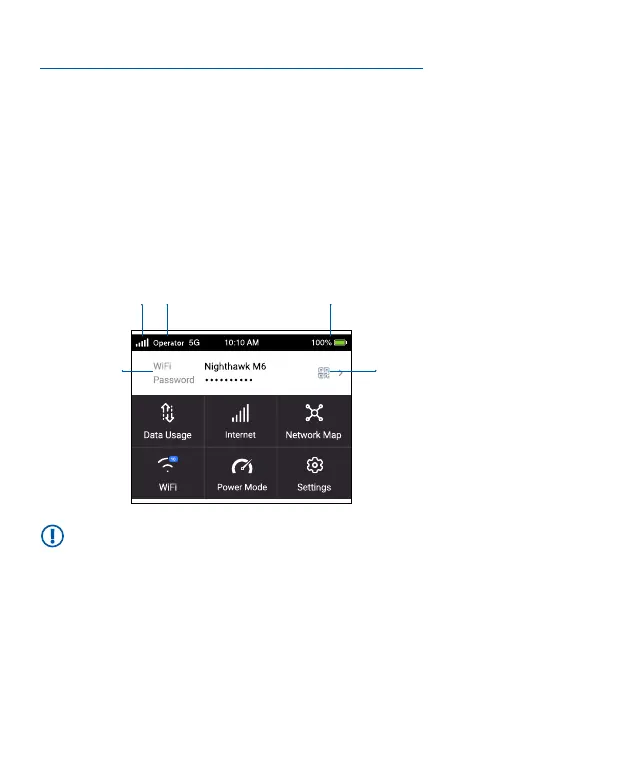29
3. CONFIGURACIÓN DEL ROUTER MÓVIL
Mantenga presionado el botón Power (botón de encendido) durante dos segundos
y, a continuación, siga las instrucciones que aparecen en pantalla para congurar un
nombre de red WiFi y una contraseña únicos.
Si personaliza la conguración WiFi, podrá proteger mejor la red WiFi de su router
móvil.
Cuando termine de congurarlo, el router mostrará la pantalla de inicio:
Intensidad
de la señal
Carga de
la batería
Red
móvil
Código QR para
una conexión
rápida al WiFi
Nombre y
contraseña
de la red
WiFi
Nota: Cuando el dispositivo está inactivo, la pantalla táctil se oscurece
para ahorrar energía. Pulse y suelte rápidamente el botón Power (botón de
encendido) para activar la pantalla.
