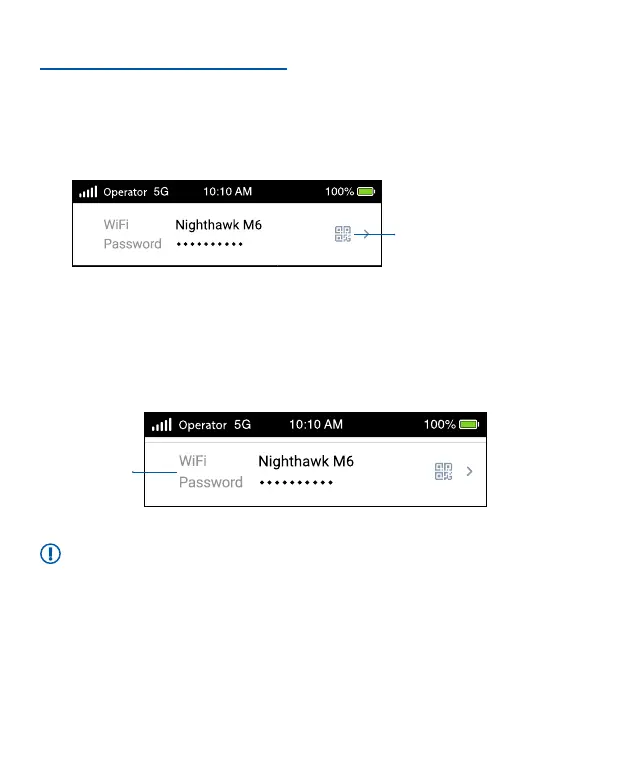30
4. CONEXIÓN A INTERNET
Puede conectarse a Internet escaneando el código QR del router móvil con un
smartphone o seleccionando manualmente el nombre de red WiFi del router móvil
e introduciendo la contraseña.
Conexión por código QR desde un smartphone
1. Toque el icono de código QR en la pantalla de inicio LCD del router móvil.
Aparece un código QR.
2. Abra la aplicación de cámara de su teléfono y apunte al código QR.
El teléfono se conecta a la red WiFi del router móvil.
Icono de
código QR
Conexión con el nombre de red WiFi y la contraseña
1. Abra el administrador de redes WiFi de su dispositivo.
2. Busque el nombre de la red WiFi del router móvil (NTGR_XXXX) y conéctese.
3. Introduzca la contraseña de la red WiFi del router móvil.
Nota: Si usa un ordenador o un dispositivo móvil antiguos y no puede
conectarse al router, intente activar el ajuste Dual-Band (2.4 & 5Ghz)
(Banda dual (2,4 y 5GHz)) en la configuración de la banda WiFi. De forma
predeterminada, el router está configurado con la opción 5GHz only
(Solo
5GHz) para reducir el consumo energético y prolongar la duración de la batería.
Conexión con Ethernet
Para prolongar la duración de la batería, el ajuste Ethernet está inhabilitado de
forma predeterminada. Para activarlo, toque
Power Manager (Administrador de
energía) y elija la opción Performance Mode (Modo de rendimiento).
Nombre y
contraseña de
la red WiFi
