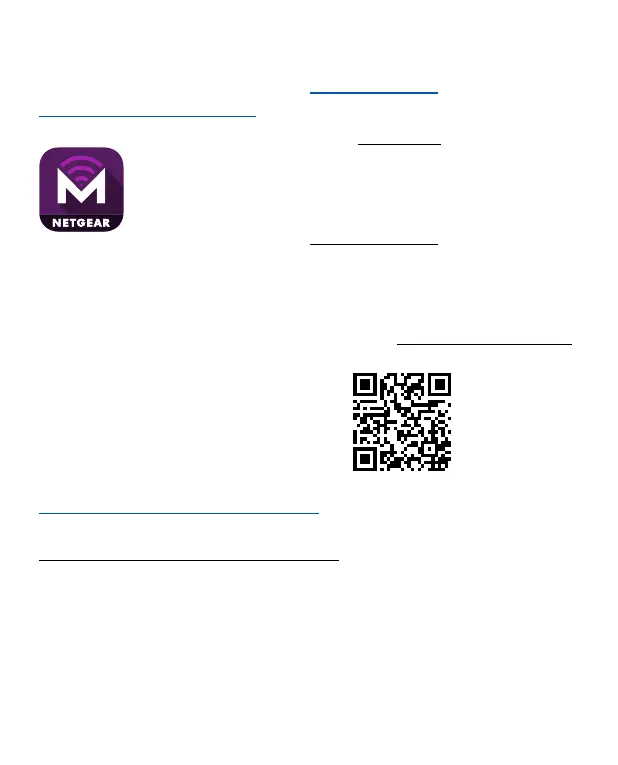31
ASISTENCIA TÉCNICA Y
COMUNIDAD
En el portal de administración web de la
página mywebui.net, haga clic en el icono
de tres puntos de la esquina superior
derecha para acceder a los archivos de
ayuda y asistencia.
Para obtener más información, visite
netgear.es/support/ para acceder al
manual del usuario y para descargar las
actualizaciones de rmware.
También podrá echar un vistazo a los
útiles consejos de nuestra comunidad de
NETGEAR en community.netgear.com/es.
GESTIÓN DE LA
CONFIGURACIÓN CON LA
APLICACIÓN NETGEAR
Utilice la aplicación
NETGEAR Mobile para
cambiar su contraseña
y nombre de red WiFi.
También puede utilizarla
para reproducir y
compartir contenido
multimedia, así como
para acceder a las
funciones avanzadas del
router móvil.
1. Asegúrese de que el dispositivo
está conectado a Internet.
2. Escanee el código QR para
descargar la aplicación NETGEAR
Mobile.
NORMATIVAS Y LEGISLACIÓN
Para consultar la declaración de conformidad de la UE, visite
https://www.netgear.com/es/about/regulatory/.
Consulte el documento de cumplimiento normativo antes de conectar la fuente de
alimentación.
Aplicable solo a dispositivos de 6GHz: Utilice este dispositivo solo en interiores.
El funcionamiento de dispositivos de 6GHz está prohibido en plataformas
petrolíferas, coches, trenes, barcos y aeronaves; sin embargo, sí está permitido en
aviones grandes que vuelen por encima de los 3000metros. El funcionamiento de
transmisores en la banda de 5,925-7,125GHz está prohibido para el control o las
comunicaciones con sistemas de aeronaves no tripuladas.
