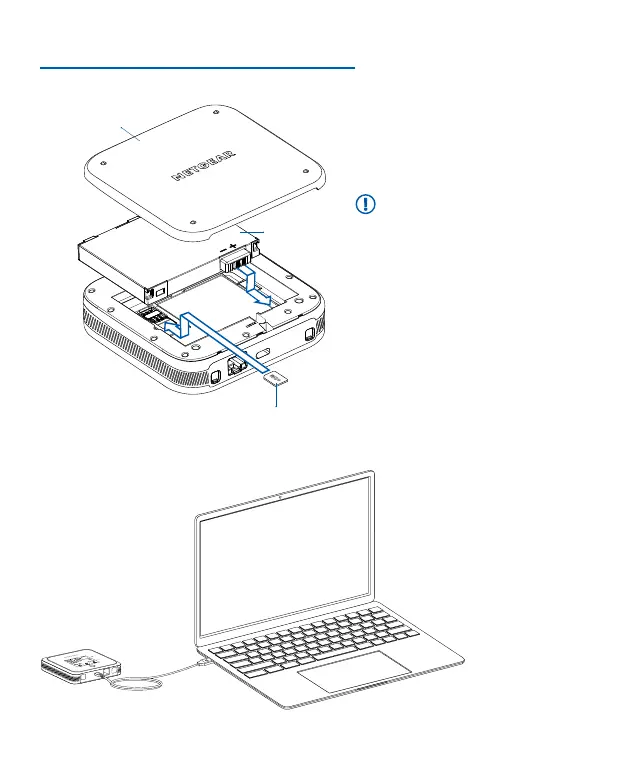3
2. INSTALL THE SIM AND BATTERY
Nano SIM card
Battery
Battery cover
To charge the battery, connect the
USB cable to the mobile router,
then plug it into a wall socket
using the AC power adapter or a
computer USB port.
Make sure that your nano SIM card
matches the orientation shown on
the device label and gently insert
it, then install the battery and back
cover.
Note: Only use your fingers
to insert or remove the nano
SIM card. Using other objects
might damage your device.
