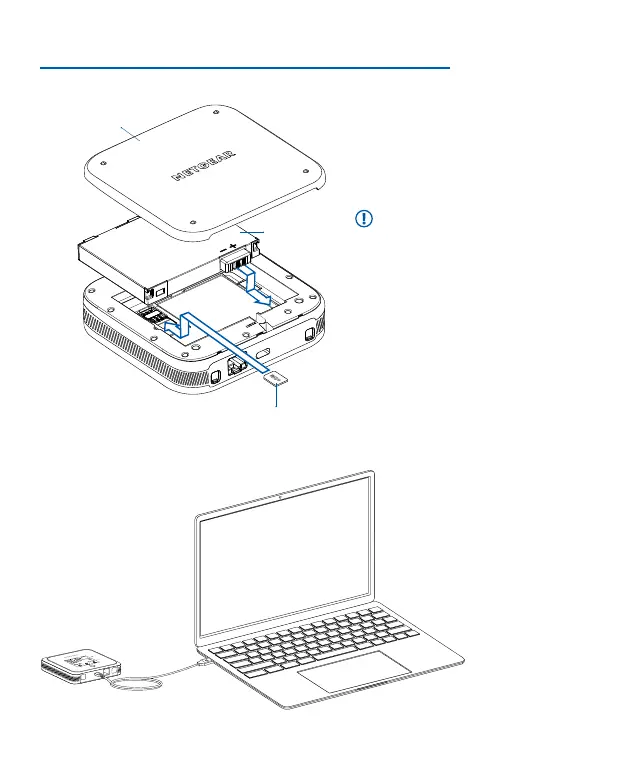8
2. DE SIMKAART EN DE BATTERIJ PLAATSEN
Nano-simkaart
Batterij
Batterijklep
Om de batterij op te laden, sluit u
de USB-kabel aan op de mobiele
router en sluit u deze vervolgens
aan op een stopcontact met behulp
van de netvoedingsadapter, of een
USB-poort van een computer.
Zorg ervoor dat uw nano-simkaart
overeenkomt met de richting
die op het apparaatlabel wordt
aangegeven en plaats de kaart
voorzichtig. Plaats vervolgens de
batterij en het achterpaneel.
Opmerking: Gebruik alleen
uw vingers om de
nano-simkaart te plaatsen
of te verwijderen. Het gebruik
van andere voorwerpen kan
uw apparaat mogelijk
beschadigen.