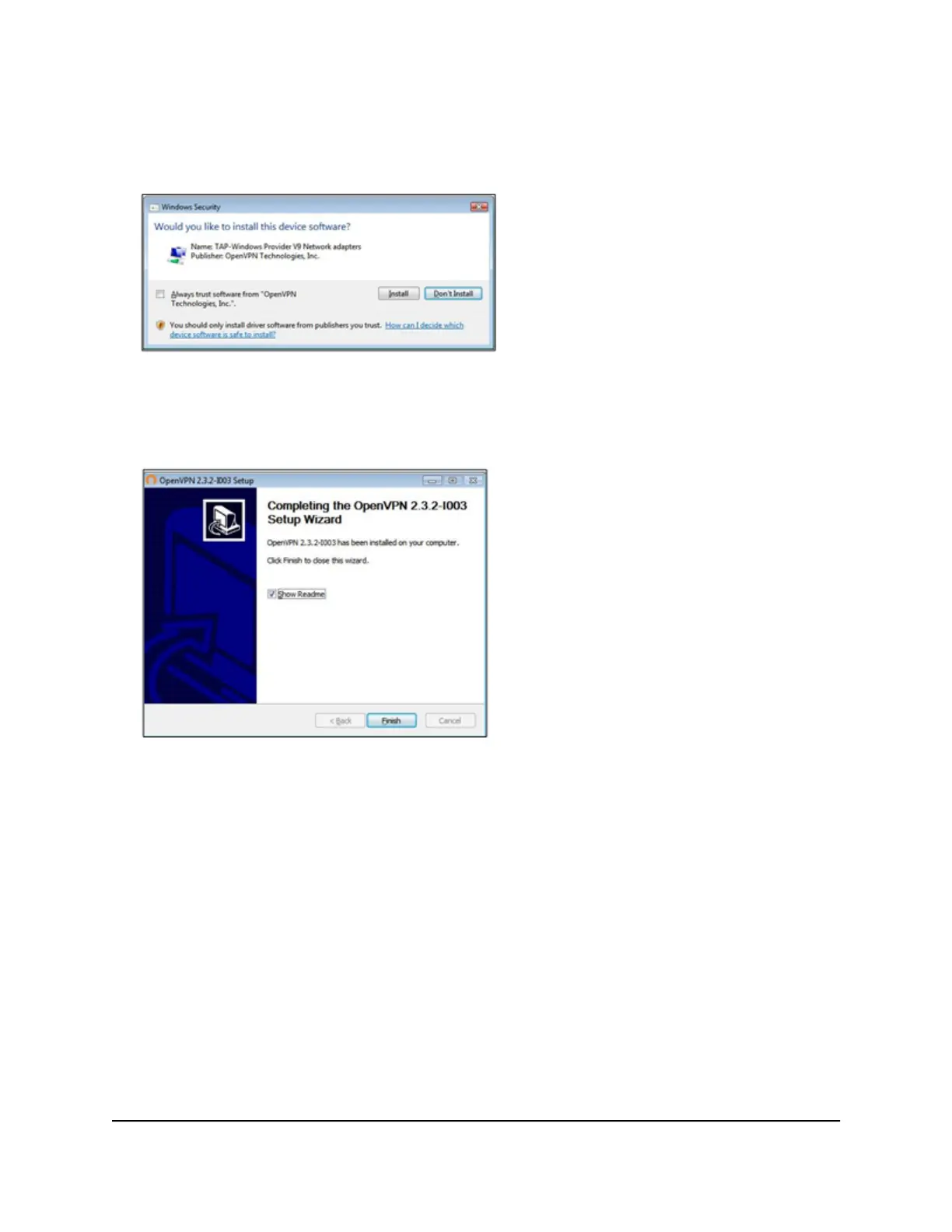14.
To specify the destination folder, click the Browse button and select a destination
folder.
15. Click the Install button.
The window displays the progress of the installation and then displays the final
installation page.
16. Click the Finish button.
17.
Unzip the configuration files that you downloaded and copy them to the folder where
the VPN client is installed on your device.
For a client device with Windows 64-bit system, the VPN client is installed at
C:\Programfiles\OpenVPN\config\ by default.
18.
For a client device with Windows, modify the VPN interface name to NETGEAR-VPN:
a.
On your computer, go to the Networks page. If you are using Windows 10, select
Control Panel > Network and Sharing Center > Change adapter settings.
b.
In the local area connection list, find the local area connection with the device
name TAP-Windows Adapter.
c. Select the local area connection and change its name (not its device name) to
NETGEAR-VPN.
User Manual124Use VPN to Access Your Network
Orbi WiFi System
