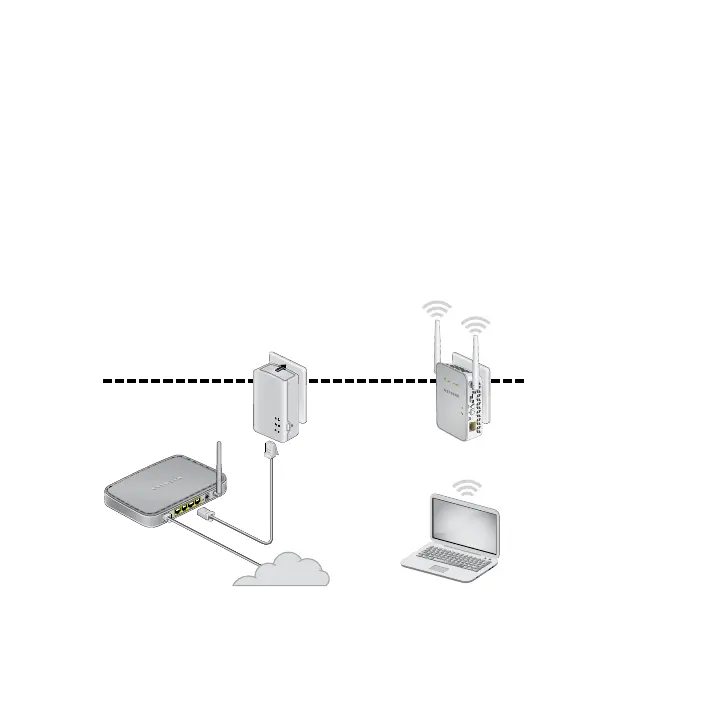7
Install Your Adapters
¾ To install your PowerLINE adapters:
1. Plug PowerLINE adapter model PL1000v2 into a power outlet
near your router.
Note: Do not plug your PowerLINE adapters into extension
cords, power strips, or surge protectors.
2. Use an Ethernet cable to connect the PowerLINE adapter to a
LAN port on your router.
3. On the second PowerLINE adapter model PLW1000v2,
locate the WIFI SSID (WiFi network name) and WIFI KEY (WiFi
password) on the label.
Room 1
Model
PL1000v2
Room 2
Model
PLW1000v2
